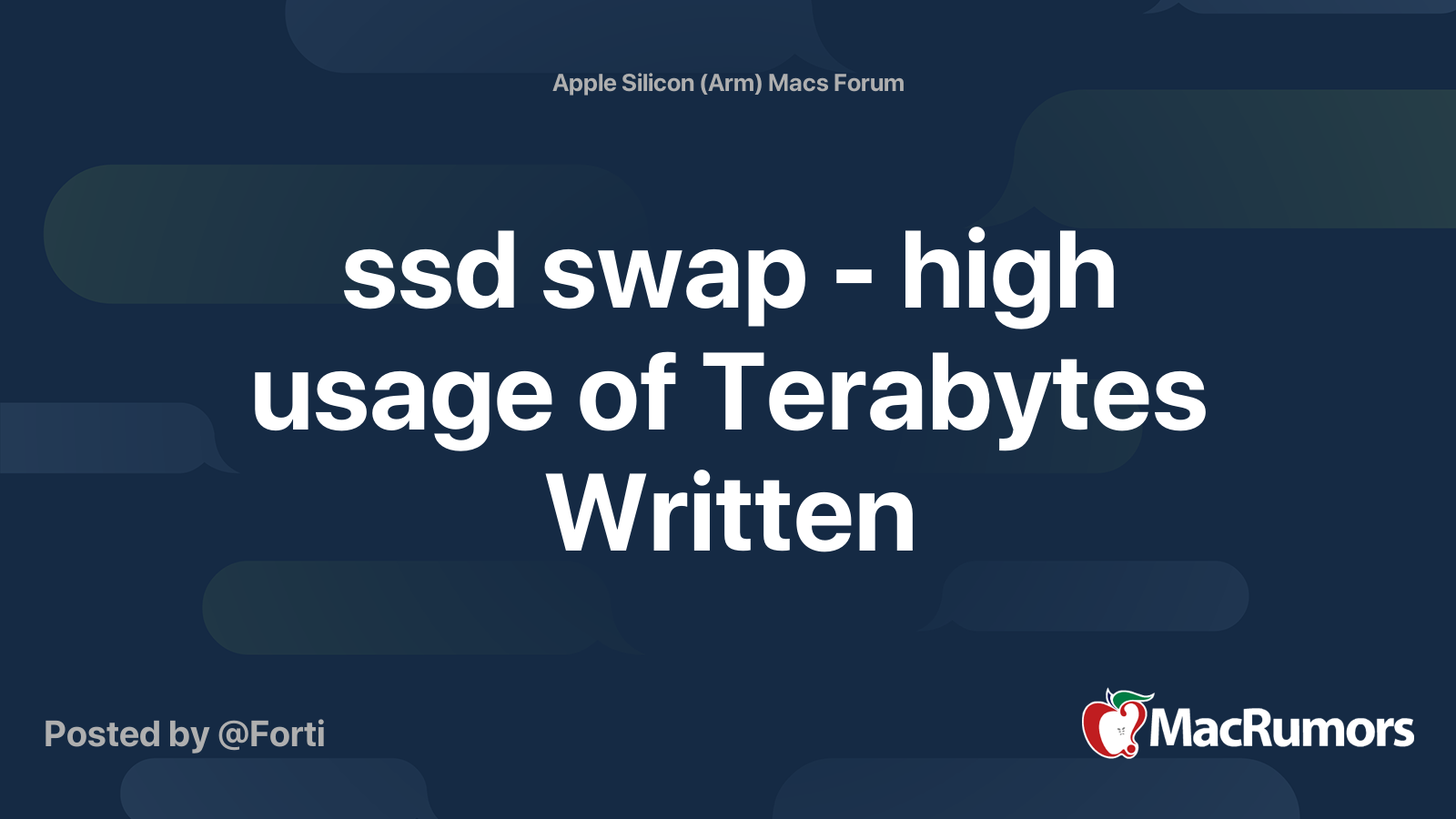I have a 2019 iMac with a 1TB Fusion drive running Big Sur 11.2.3. The machine runs fine most of the time... until I have to open an app. Or worse, reboot the machine. It's no exaggeration to say that it can take 40 mins to fully finish booting (ie. re-opening the apps I use: Chrome, PHPStorm, Terminal, Music, Photoshop, Dropbox, Mail).
40 mins.
I know that's a fairly large amount of apps, but probably not much more than the average web developer. I can use the machine while it's re-opening the apps I use, but it takes 40 mins before they're all fully responsive and available to me.
Is this expected behaviour?
If this isn't expected behaviour, what can I test to see what's going wrong?

40 mins.
I know that's a fairly large amount of apps, but probably not much more than the average web developer. I can use the machine while it's re-opening the apps I use, but it takes 40 mins before they're all fully responsive and available to me.
Is this expected behaviour?
If this isn't expected behaviour, what can I test to see what's going wrong?