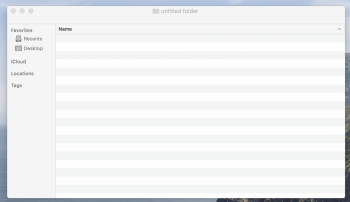I got my 2020 iMac Thursday night. It's as fast as expected and gorgeous. Last night I thought I saw, out of the corner of my eye, a horizontal white line flash mid-way up the screen. It was really fleeting and I thought I was just seeing things. This morning, I saw the same thing. The computer isn't running hot or anything. iStat Menus has all the cores untaxed. I recall having this same problem with my MBP 13" (2019) with an earlier version of macOS (I can't remember if it was a late Mojave build or an early Catalina) and it was cleared up with a software update.
Anyone else noticing flashes of graphical issues?
iMac 20,2
3.6 ghz, 10 core
5700XT
32 gig OWC RAM (OEM RAM has been removed)
2TB SSD
Anyone else noticing flashes of graphical issues?
iMac 20,2
3.6 ghz, 10 core
5700XT
32 gig OWC RAM (OEM RAM has been removed)
2TB SSD