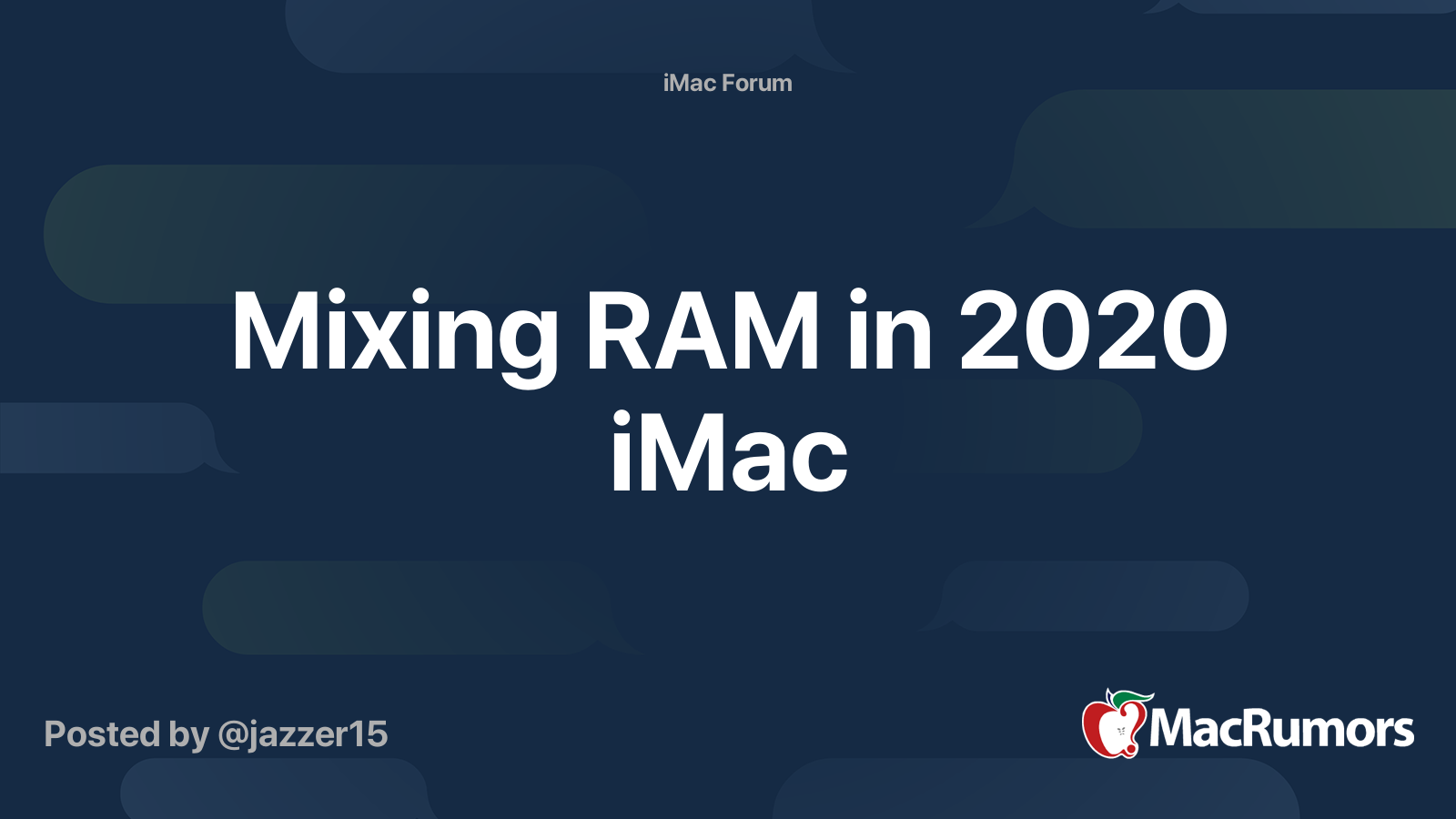Earlier this week my new iMac came in, bought the higher end 2020 27inch model. My last one was a base 2015 model bought when it was new and that was showing signs of hard drive failure and was significantly slowing down over the last several months so it was time to upgrade. Never bought a machine like this before and it's been working wonderfully! Everything is so much faster, I've been getting into voice work and trying to get into video editing and other stuff like that so I'm trying to use this to the fullest potential.
I have a few questions about my mac, so I was wondering to get some things answered! Here's a few things I've been wondering about:
1. How do I stop Apple from blasting the Apple Music sub offer that never goes away every time I open iTunes?
2. Is there a way to make text bigger in general? Since web browsers and certain apps and websites don’t take up all the screen and leaves a lot of extra space. I know the computer is a lot bigger than my old one, I think I'm still just getting used to the extra space.
3. When using an app on my phone, it pops up as an icon on the desktop, is that necessary and is it possible to stop getting notifications like that? I plan to stream casually with friends and I don't want calls or texts to be popping up on screen.
Lastly is it normal for the computer to make a very subtle noise as it runs? It’s not loud or anything but only noticeable when everything else around me is completely silent. Sometimes it'll even be silent when running, so thankfully it doesn't get picked up when I record audio but just wondered if it was normal.
For reference, this is my iMac build:
10 Core i9 Processors
72 GB Memory (Mixed OWC with default Apple ram)
Radeon Pro 5700 XT with 16GB of GDDR6 memory
4TB SSD
Aside from my minor questions, are there any other tips you can offer to me? I've never had a machine like this before and I want to take full advantage of it and keep it in tip-top shape, so any bits of advice are very much appreciated!
I have a few questions about my mac, so I was wondering to get some things answered! Here's a few things I've been wondering about:
1. How do I stop Apple from blasting the Apple Music sub offer that never goes away every time I open iTunes?
2. Is there a way to make text bigger in general? Since web browsers and certain apps and websites don’t take up all the screen and leaves a lot of extra space. I know the computer is a lot bigger than my old one, I think I'm still just getting used to the extra space.
3. When using an app on my phone, it pops up as an icon on the desktop, is that necessary and is it possible to stop getting notifications like that? I plan to stream casually with friends and I don't want calls or texts to be popping up on screen.
Lastly is it normal for the computer to make a very subtle noise as it runs? It’s not loud or anything but only noticeable when everything else around me is completely silent. Sometimes it'll even be silent when running, so thankfully it doesn't get picked up when I record audio but just wondered if it was normal.
For reference, this is my iMac build:
10 Core i9 Processors
72 GB Memory (Mixed OWC with default Apple ram)
Radeon Pro 5700 XT with 16GB of GDDR6 memory
4TB SSD
Aside from my minor questions, are there any other tips you can offer to me? I've never had a machine like this before and I want to take full advantage of it and keep it in tip-top shape, so any bits of advice are very much appreciated!