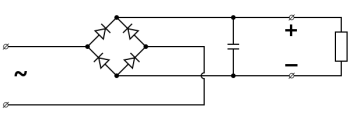Hi all,
I'm trying to fix an iMac 21.5" mid-20011 power supply unit.
Therefore I am looking for a schematic, made some search on the Internet, to no avail.
Could some one help please ?
Thank you in advance.
BTW, the AC input is shorted, I see a 0 Ohm resistance.
It is supposed to be in the 1 MOhm range.
I'm trying to fix an iMac 21.5" mid-20011 power supply unit.
Therefore I am looking for a schematic, made some search on the Internet, to no avail.
Could some one help please ?
Thank you in advance.
BTW, the AC input is shorted, I see a 0 Ohm resistance.
It is supposed to be in the 1 MOhm range.