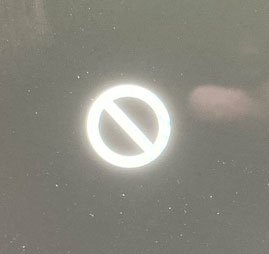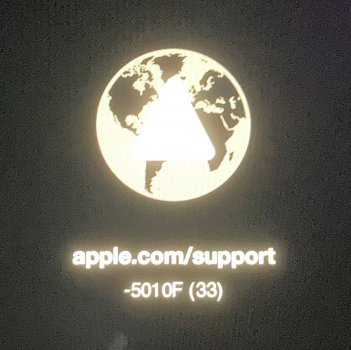Hi out there,
please help me:
I put a new blade into my iMac 27 2017 letting the old 2TB HD of the fusion drive stay.
Now I can choose whatever volume I want but boot process stops after 20 sec and I get this sign (see att.).
I hope somebody can help me.
All the best for 2021 for all of you
please help me:
I put a new blade into my iMac 27 2017 letting the old 2TB HD of the fusion drive stay.
Now I can choose whatever volume I want but boot process stops after 20 sec and I get this sign (see att.).
I hope somebody can help me.
All the best for 2021 for all of you