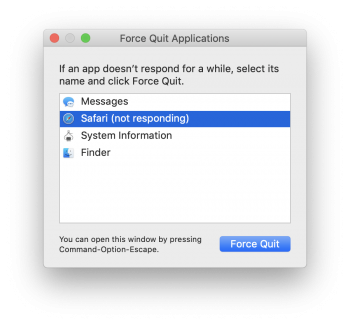Hey, I've noticed my iMac (18,3) has become unstable after updating to macOS 10.14.2. It's mainly when using Finder and Safari that those apps have a tendency to lock up or hang, with Finder not relaunching when the option is selected through Force Quit.
Originally I had my iMac restored from my old Mac (which itself was restored from an older Mac and so on dating back to about 14 years). So I thought perhaps all the layers of apps and programs may have just bloated up my Mac to the point where it was running poorly, so I decided to do a complete wipe and reinstallation of macOS - without restoring my data from any of my backups. However, this hasn't made any difference and on a fresh install the iMac seems to hang consistently in Safari, and occasionally when moving files in Finder.
Has anyone else had this issue? I'm just worried because my iMac only has a few months of warranty left and until the last few days I've not had any issues - but now it's a struggle to get anything done.
My iMac is the base 27" 2017 model: 3.4GHz Core i5, 16GB RAM, 1TB Fusion, Radeon Pro 570 4GB.
The extra RAM was installed by me and is a single 8GB stick (4+4+8 sticks) and has been installed since late April without any issues, I have tried removing the extra stick but I don't see any noticeable improvements in performance.
This post actually took me 3 attempts to write as Safari continuously hung or stopped responding completely
Originally I had my iMac restored from my old Mac (which itself was restored from an older Mac and so on dating back to about 14 years). So I thought perhaps all the layers of apps and programs may have just bloated up my Mac to the point where it was running poorly, so I decided to do a complete wipe and reinstallation of macOS - without restoring my data from any of my backups. However, this hasn't made any difference and on a fresh install the iMac seems to hang consistently in Safari, and occasionally when moving files in Finder.
Has anyone else had this issue? I'm just worried because my iMac only has a few months of warranty left and until the last few days I've not had any issues - but now it's a struggle to get anything done.
My iMac is the base 27" 2017 model: 3.4GHz Core i5, 16GB RAM, 1TB Fusion, Radeon Pro 570 4GB.
The extra RAM was installed by me and is a single 8GB stick (4+4+8 sticks) and has been installed since late April without any issues, I have tried removing the extra stick but I don't see any noticeable improvements in performance.
This post actually took me 3 attempts to write as Safari continuously hung or stopped responding completely