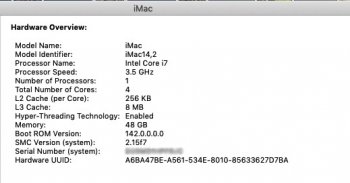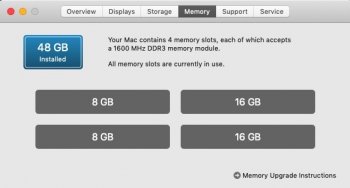My wife has had a "Late 2013 27in Imac" for 6 years and does print design on it 24/7. It's been getting long in the tooth and I've upgraded it over the years with an SSD and added 32gb of ram a few years ago which it regularly maxes out through Photoshop.
We were debating getting something new but really the only problem with it was the low amount of Ram. Plus this Imac had delivered so well over the years I figured I would experiment.
According to every source available, the 2013 Imac is limited to 32gb of ram. Even Intel lists it's CPU i7 4771 as only taking 32gb.
I figured with the lack of any evidence online of anyone testing that limit, I would give it a try.
I ordered two 16gb DDR3L 1600 Sodimm's from crucial.

These chips were first around in 2015, well after the 4771 Cpu and Imac were made, so maybe a recent update has sneaked some compatibility into the chipset.
I tried the chips in every combination with 10.14.6 no luck, but I did get it to read 24gb with just one 16gb and 8gb chip installed.
So on a separate drive I had the imac update to the newest 10.15.4 hoping that a new boot rom has some compatibility.
After updating the boot rom to 142.0.0.0.0
SUCCESS!
The Imac was able to read 48gb with 2x16gb chips and 2x8gb.
As far as I know, no one else has tried this, so I've orderd 2x more 16gb chips and see if it can reach 64gb.
Pretty happy that my hunch payed out and that these machines have ALOT more life ahead.
We were debating getting something new but really the only problem with it was the low amount of Ram. Plus this Imac had delivered so well over the years I figured I would experiment.
According to every source available, the 2013 Imac is limited to 32gb of ram. Even Intel lists it's CPU i7 4771 as only taking 32gb.
I figured with the lack of any evidence online of anyone testing that limit, I would give it a try.
I ordered two 16gb DDR3L 1600 Sodimm's from crucial.

Crucial 16GB, 204-pin SODIMM, DDR3 PC3-12800,
Crucial - DDR3 - 16 GB - SO-DIMM 204-pin - 1600 MHz / PC3-12800 - CL11 - 1.35 V - unbuffered - non-ECC
www.amazon.com
These chips were first around in 2015, well after the 4771 Cpu and Imac were made, so maybe a recent update has sneaked some compatibility into the chipset.
I tried the chips in every combination with 10.14.6 no luck, but I did get it to read 24gb with just one 16gb and 8gb chip installed.
So on a separate drive I had the imac update to the newest 10.15.4 hoping that a new boot rom has some compatibility.
After updating the boot rom to 142.0.0.0.0
SUCCESS!
The Imac was able to read 48gb with 2x16gb chips and 2x8gb.
As far as I know, no one else has tried this, so I've orderd 2x more 16gb chips and see if it can reach 64gb.
Pretty happy that my hunch payed out and that these machines have ALOT more life ahead.
Attachments
Last edited:
As an Amazon Associate, MacRumors earns a commission from qualifying purchases made through links in this post.