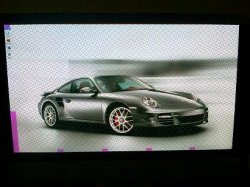Ok this is weird. I got my i7 iMac last week. It's a week 51 model.
The screen appears perfect. I don't see any yellowing and I didn't have any screen flickering issues in snow leopard.
However, I installed bootcamp with Windows 7 professional and while browsing the internet in Windows 7, I notice that the screen flickers and causes the grainy checkered blue/white image as seen on my photo. What's going on? Is it a Windows 7 issue? Or a screen issue? I have a legal copy of Windows 7 professional but I am only going to use the legal key once I determine everything is safe to keep.
Again I don't seen any flickering on snow leopard in my 27 inch imac. It's only in Windows 7 within bootcamp partition.
Also my stupid sound doesn't work in windows 7 with bootcamp. I searched all over the internet and these forums and tried uninstalling the files and installing the realtek files directing from their website but it doesn't work (the red light is on in the back of the imac)
The screen appears perfect. I don't see any yellowing and I didn't have any screen flickering issues in snow leopard.
However, I installed bootcamp with Windows 7 professional and while browsing the internet in Windows 7, I notice that the screen flickers and causes the grainy checkered blue/white image as seen on my photo. What's going on? Is it a Windows 7 issue? Or a screen issue? I have a legal copy of Windows 7 professional but I am only going to use the legal key once I determine everything is safe to keep.
Again I don't seen any flickering on snow leopard in my 27 inch imac. It's only in Windows 7 within bootcamp partition.
Also my stupid sound doesn't work in windows 7 with bootcamp. I searched all over the internet and these forums and tried uninstalling the files and installing the realtek files directing from their website but it doesn't work (the red light is on in the back of the imac)