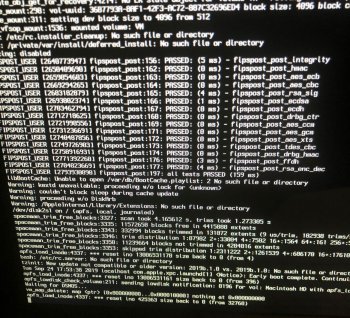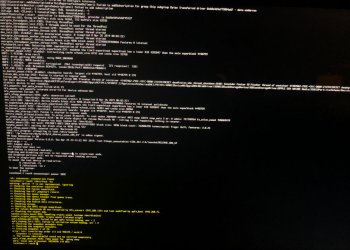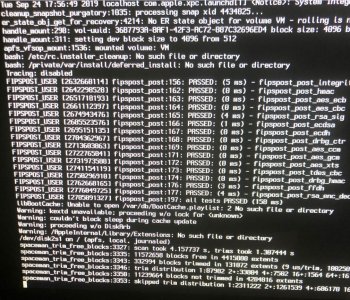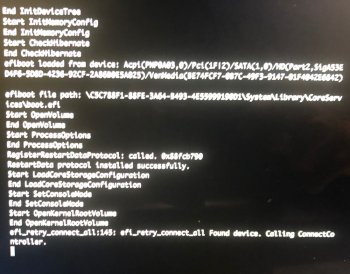Hello all, hope I can get some feedback here.
My glorious iMac is basically stuck in a loop, power on, chime kicks in, apple logo with progress bar then reboot and back to chime etc etc., all clue bring to the fusion drive interfering and prevent boot from other sources. Note that this 3TB fusion was replaced during the recall by apple.
Things I have tried:
UPDATED
1) Reset PRAM and NVRAM several times , no difference
2) SMC reset, unplugged for a minute, plug back, no difference
3) Tried to access recovery and internet recovery, same story, progress bar to approx 50% then reboot, for internet recovery, it actually shows the globe but after a few minutes of progress bar it reboots.
4) Tried to boot from USB (holding shift works and brings up the selection menu with wifi etc etc, keyboard and mouse work properly), after selecting the drive, like my time machine or my usb Mojave installation, about a minute of progress bar and then reboot
5) Put back 2x4gb original ram, no difference
6) Tried in single user to run fsck -fy and I get a drive error
7) Tried TDM, pressing T at boot, the computer seems to go in drive mode so I may be able to connect to my laptop with a thunderbolt which I don't have at the moment.
Here seems that the fusion drive prevents the machine to do any boot from other devices, what I don't accept is that I can't run the diagnostic which should be something really strange, thats why I have asked help here.
I am keeping this post alive since may help other users in the future
Only once at the begin I did receive an EFI error
Error:8000000000000003, Cannot load 'EFI/Drivers/TestSupport.efi'
Status: 0x00000003
Will try next https://github.com/upekkha/AppleHardwareTest
Any suggestion?
My glorious iMac is basically stuck in a loop, power on, chime kicks in, apple logo with progress bar then reboot and back to chime etc etc., all clue bring to the fusion drive interfering and prevent boot from other sources. Note that this 3TB fusion was replaced during the recall by apple.
Things I have tried:
UPDATED
1) Reset PRAM and NVRAM several times , no difference
2) SMC reset, unplugged for a minute, plug back, no difference
3) Tried to access recovery and internet recovery, same story, progress bar to approx 50% then reboot, for internet recovery, it actually shows the globe but after a few minutes of progress bar it reboots.
4) Tried to boot from USB (holding shift works and brings up the selection menu with wifi etc etc, keyboard and mouse work properly), after selecting the drive, like my time machine or my usb Mojave installation, about a minute of progress bar and then reboot
5) Put back 2x4gb original ram, no difference
6) Tried in single user to run fsck -fy and I get a drive error
7) Tried TDM, pressing T at boot, the computer seems to go in drive mode so I may be able to connect to my laptop with a thunderbolt which I don't have at the moment.
Here seems that the fusion drive prevents the machine to do any boot from other devices, what I don't accept is that I can't run the diagnostic which should be something really strange, thats why I have asked help here.
I am keeping this post alive since may help other users in the future
Only once at the begin I did receive an EFI error
Error:8000000000000003, Cannot load 'EFI/Drivers/TestSupport.efi'
Status: 0x00000003
Will try next https://github.com/upekkha/AppleHardwareTest
Any suggestion?
Last edited: