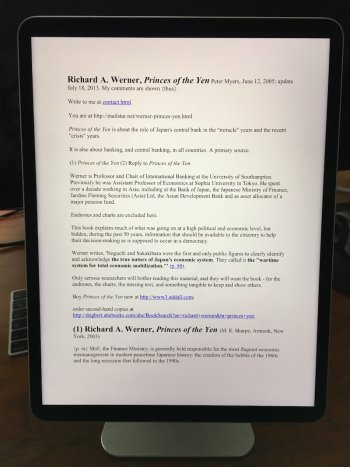Got a tip for us?
Let us know
Become a MacRumors Supporter for $50/year with no ads, ability to filter front page stories, and private forums.
iMac 27”
- Thread starter Suzzzabelle
- Start date
- Sort by reaction score
You are using an out of date browser. It may not display this or other websites correctly.
You should upgrade or use an alternative browser.
You should upgrade or use an alternative browser.
The 27-inch iMac was still sold nearly 2 years ago - and the 2020 27-inch was still sold as new until March of 2022, when Apple dropped that big screen Mac from the sales lineup--so you would want to look someplace, or some website, that offers used Macs, such as eBay.com
Depending on where you live, you may have local shops that offer used computers.
There's some on-line sales of used (sometimes called "Refurbished", but that may not be a realistic view from some sites. Sometimes, the best you can expect will be "used", and "fully tested" (whatever that may mean)
OWC.com does offer older 27-inch iMacs for sale. Older will generally be less expensive - so you want to be careful about lower prices. Cheaper can mean older, which might be less reliable.
Depending on where you live, you may have local shops that offer used computers.
There's some on-line sales of used (sometimes called "Refurbished", but that may not be a realistic view from some sites. Sometimes, the best you can expect will be "used", and "fully tested" (whatever that may mean)
OWC.com does offer older 27-inch iMacs for sale. Older will generally be less expensive - so you want to be careful about lower prices. Cheaper can mean older, which might be less reliable.
The 27-inch iMac was still sold nearly 2 years ago - and the 2020 27-inch was still sold as new until March of 2022, when Apple dropped that big screen Mac from the sales lineup--so you would want to look someplace, or some website, that offers used Macs, such as eBay.com
Depending on where you live, you may have local shops that offer used computers.
There's some on-line sales of used (sometimes called "Refurbished", but that may not be a realistic view from some sites. Sometimes, the best you can expect will be "used", and "fully tested" (whatever that may mean)
OWC.com does offer older 27-inch iMacs for sale. Older will generally be less expensive - so you want to be careful about lower prices. Cheaper can mean older, which might be less reliable.
Thank you. I cannot survive any longer with my 2013 iMac. I do not want a 24” screen.
Apple Refurb store still had some 27" 2020 iMacs a few months ago. Who knows if more will show up there.I do not want a 24” screen.
OWC occasionally has some 2020 iMacs in stock, maybe gently used (or not.) https://eshop.macsales.com/configure-my-mac/UACN1FS3XX110GI
I got fed up of waiting and just went with an M2 Pro mini and my own screenThank you. I cannot survive any longer with my 2013 iMac. I do not want a 24” screen.
Apple Refurb store still had some 27" 2020 iMacs a few months ago. Who knows if more will show up there.
OWC occasionally has some 2020 iMacs in stock, maybe gently used (or not.) https://eshop.macsales.com/configure-my-mac/UACN1FS3XX110GI
Yes I’m in the US. Thank you for this suggestion.
I would just be aware that official support for Intel Macs is ticking away. Not sure what your usage is, but the OSes and most/all third-party software will be Apple Silicon-only at some point in the coming years.Thank you. I cannot survive any longer with my 2013 iMac. I do not want a 24” screen.
This is the smart long-term move, IMO.I got fed up of waiting and just went with an M2 Pro mini and my own screen
Keying off of what martint235 and ignatius345 have both commented: Going with something in Apple's current product line obviously has benefits, but your best choice is of course entirely dependent upon various factors which may have not been discussed here, quite yet. Acknowledging that you've stated a preference for the larger screen (which I can certainly understand, as my own purchases have also skewed that direction): keep in mind that you could also get a current gen Mac Mini alongside a separate "not identical but probably close enough" 27" 4K display (for example) for about the same total price as what you'd be spending on a used 2020 or 2019 iMac.
So the decision you make should probably swivel on other factors, such as:
On the other hand, perhaps none of those questions quite hit the mark. Is there some other line of reasoning that might solidify a direction for you? For example, what are the specific reasons that you're finally moving away from your old 2013 iMac? What type of activities are you hoping to do with your new computer? And what kind of a budget are you looking at?
So the decision you make should probably swivel on other factors, such as:
- Do you have a large investment in legacy software, including software titles which haven't been ported to Apple Silicon, and/or are no longer maintained?
- Do you need to also run Windows software on your Mac, and want to get the best performance out of that software?
- Are you hoping that whatever you buy is going to last you just as long as what you're replacing?
- Do you care about the latest features from Apple and/or third party software providers?
On the other hand, perhaps none of those questions quite hit the mark. Is there some other line of reasoning that might solidify a direction for you? For example, what are the specific reasons that you're finally moving away from your old 2013 iMac? What type of activities are you hoping to do with your new computer? And what kind of a budget are you looking at?
Last edited:
As an Amazon Associate, MacRumors earns a commission from qualifying purchases made through links in this post.
I would just be aware that official support for Intel Macs is ticking away. Not sure what your usage is, but the OSes and most/all third-party software will be Apple Silicon-only at some point in the coming years.
This is the smart long-term move, IMO.
Yes I’m aware of the fact that I must eventually make a move to the newer chip.
I’m trying to wait until 2025 to see if they launch a new larger iMac. After that, I throw in the towel.
Depending upon your budget, you may find yourself frustrated by the current run of rumors about "larger" iMacs. Put simply, the 27" form factor has been confirmed by Apple as dead... but they may introduce an even larger iMac next year. (Reference) The thing is, if they really do introduce a 30"+ iMac, it's almost certainly going to be priced way out of the reach of most consumers, and likely targeted at "pro-sumers" who can afford to write off the expense for their business.Yes I’m aware of the fact that I must eventually make a move to the newer chip.
I’m trying to wait until 2025 to see if they launch a new larger iMac. After that, I throw in the towel.
I don't know about you... but that certainly excludes me from the target audience for such a beast.
OWC (macsales.com) periodically sells used 4K/5K iMacs, and for an uncharge will preinstall RAM/SSD upgrades.
What is wrong with your 2013?
If the OS is too old then a 'new' 2017 may only last about 3 years (Catalina -> Ventura), with a 'new' 2019/2020 possibly only 4-5 years.
What is wrong with your 2013?
If the OS is too old then a 'new' 2017 may only last about 3 years (Catalina -> Ventura), with a 'new' 2019/2020 possibly only 4-5 years.
Last edited:
OP wrote:
"I cannot survive any longer with my 2013 iMac. I do not want a 24” screen."
You don't want a 2020 iMac now.
REASON WHY:
It's not the screen size, it's the processor.
We are no longer in the "Intel Mac" era. We've moved on to the Apple Silicon era.
If you're going to buy a replacement Mac today, do so with your vision on the future, NOT on the past.
I'd suggest an m2PRO Mini. Comes with 16gb of RAM standard and a 512gb SSD. You can increase the SSD from 512gb to 1tb for $200 more.
To save money, you could buy Apple-refurbished (if they have them in stock, they come in and go out quickly).
For the display, you have a couple of choices (first cheaper, second more money):
1. Get a 27" 4k display. Many of these available and they're reasonably priced. The downside is that you will get "looks like 1080p" as the default. It's fine with me but others don't care for it.
2. Get the Apple Studio display. This is one of the very few "standalone" 27" displays that are 5k (and will look like the display on the old 27" iMacs). But they are more money.
There are a couple of cheaper 27" 5k choices out there, but I have no experience with them. Others will have to comment.
"I cannot survive any longer with my 2013 iMac. I do not want a 24” screen."
You don't want a 2020 iMac now.
REASON WHY:
It's not the screen size, it's the processor.
We are no longer in the "Intel Mac" era. We've moved on to the Apple Silicon era.
If you're going to buy a replacement Mac today, do so with your vision on the future, NOT on the past.
I'd suggest an m2PRO Mini. Comes with 16gb of RAM standard and a 512gb SSD. You can increase the SSD from 512gb to 1tb for $200 more.
To save money, you could buy Apple-refurbished (if they have them in stock, they come in and go out quickly).
For the display, you have a couple of choices (first cheaper, second more money):
1. Get a 27" 4k display. Many of these available and they're reasonably priced. The downside is that you will get "looks like 1080p" as the default. It's fine with me but others don't care for it.
2. Get the Apple Studio display. This is one of the very few "standalone" 27" displays that are 5k (and will look like the display on the old 27" iMacs). But they are more money.
There are a couple of cheaper 27" 5k choices out there, but I have no experience with them. Others will have to comment.
The benefit of this approach is also that one can then upgrade the CPU and display independently as needs change (say, if that 4K monitor was feeling a bit lackluster a year down the road).keep in mind that you could also get a current gen Mac Mini alongside a separate "not identical but probably close enough" 27" 4K display (for example) for about the same total price as what you'd be spending on a used 2020 or 2019 iMac.
Don't get me wrong, I really love the iMac form factor and am currently using a 24" iMac. But if I had a Mini + 24" monitor setup I'd probably be shopping for a refurbished or lightly used Apple Studio Display right now to get the extra real estate. But the prospect of upgrading both my Mac and display puts me well over $2K which feels like a heavy lift just to get a bit more space.
As an Amazon Associate, MacRumors earns a commission from qualifying purchases made through links in this post.
Depending upon your budget, you may find yourself frustrated by the current run of rumors about "larger" iMacs. Put simply, the 27" form factor has been confirmed by Apple as dead... but they may introduce an even larger iMac next year. (Reference) The thing is, if they really do introduce a 30"+ iMac, it's almost certainly going to be priced way out of the reach of most consumers, and likely targeted at "pro-sumers" who can afford to write off the expense for their business.
I don't know about you... but that certainly excludes me from the target audience for such a beast.
Yes I’ve thought about all these things including the possibility that the new larger iMac will be expensive. But I’m older, have some savings and this will probably be my last desktop. Lol. Sounds like I’m dying. Not yet.
I have had a Quadra 650, G3, G4, G5 (my absolute favorite lasted 10 years) 17” laptop and my current ailing iMac 2013. I’ve set up all my own systems, software, and once even installed my own RAM.
So if by early mid 2025, I don’t see that new iMac in sight, I will change my strategy.
Btw I’m 65 and I’m a girl 👧🏼
“Think Different”
The benefit of this approach is also that one can then upgrade the CPU and display independently as needs change (say, if that 4K monitor was feeling a bit lackluster a year down the road).
Don't get me wrong, I really love the iMac form factor and am currently using a 24" iMac. But if I had a Mini + 24" monitor setup I'd probably be shopping for a refurbished or lightly used Apple Studio Display right now to get the extra real estate. But the prospect of upgrading both my Mac and display puts me well over $2K which feels like a heavy lift just to get a bit more space.
All good suggestions.
Btw you made all good suggestions and I’m going to save them in case I change my mind to wait.The benefit of this approach is also that one can then upgrade the CPU and display independently as needs change (say, if that 4K monitor was feeling a bit lackluster a year down the road).
Don't get me wrong, I really love the iMac form factor and am currently using a 24" iMac. But if I had a Mini + 24" monitor setup I'd probably be shopping for a refurbished or lightly used Apple Studio Display right now to get the extra real estate. But the prospect of upgrading both my Mac and display puts me well over $2K which feels like a heavy lift just to get a bit more space.
Suzzzabelle has a 10 year old iMac. So I would not expect that Apple support is a big issue.
Now, if the 24" iMacs are to small, I would consider the iMac Pro. I use one as my main computer. And the colour gamut is 10-bit since late 2015. If you still wish to have a 27" iMac?
Otherwise, I would also believe a mac mini or mac studio, with a monitor would be a better choice today.
Mac Studio with the Studio Display is the new "iMac Pro" in my opinion.
Mac Mini with the Studio Display is probably equivalent to the old iMacs.
Now, if the 24" iMacs are to small, I would consider the iMac Pro. I use one as my main computer. And the colour gamut is 10-bit since late 2015. If you still wish to have a 27" iMac?
Otherwise, I would also believe a mac mini or mac studio, with a monitor would be a better choice today.
Mac Studio with the Studio Display is the new "iMac Pro" in my opinion.
Mac Mini with the Studio Display is probably equivalent to the old iMacs.
By the way. IF you decide to pick up a 27" iMac. Try to avoid the versions with fusion hard drives!
Get one with SSD as a minimum
Get one with SSD as a minimum
I like to keep an eye on Apple's refurbished section, btw. Same quality and warranty, but with a nice discount: https://www.apple.com/shop/refurbishedBtw you made all good suggestions and I’m going to save them in case I change my mind to wait.
We are rowing in the same Navy. I'm shopping for what may be my last computer (at least desktop), I don't want to be on a train where I buy a new computer every few years. My current Macs are old (as am I), and I just want a machine that will last me 10+ years.But I’m older, have some savings and this will probably be my last desktop.
I'm just sort of doubting now that the current hardware offerings are going to have the longevity of those from the 2000's.
I'm not expecting a radical increase in hardware failure rates (and fears of SSD wear are overstated, IMO.)
The problem is now one of software planned obsolescence.
All major players are pushing towards eternal subscription models for software. As was noted in another thread, just yesterday I discovered Prime Video refuses to play on my old iMac (regardless of browser.) Other software has long moved away from purchase possibilities (and Adobe is full on with the subscription model now.)
And while pairing a Mac Mini to a non-Apple display seems like a money saver, the never-ending threads of monitor-flicker problems, monitor USB hub problems, etc. tells me that is a path I may not want to follow.
I may just buy a 24" iMac and live with the screen size. 24" isn't bad for me, but I'd prefer a different aspect ratio than 16:9 as I do a lot of document work. 16:10 is much better IMO, and 4:3 better yet for some uses. But third party monitors in those aspect ratios tend to be 1080p at best, something that current macOS does not really appreciate.
I use my iPad Pro 12.9" for documents. It has basically the A4 size, and excellent aspect ratio for documents.I may just buy a 24" iMac and live with the screen size. 24" isn't bad for me, but I'd prefer a different aspect ratio than 16:9 as I do a lot of document work. 16:10 is much better IMO, and 4:3 better yet for some uses. But third party monitors in those aspect ratios tend to be 1080p at best, something that current macOS does not really appreciate.
Paired with a magic wireless keyboard and apple pencil.
To top it off, I also use a magnetic stand 🥰
Attachments
Last edited:
I had a 2014 27" iMac and now have a 2020 i7 27" iMac - very pleased with it. About as fast as my M1 Pro machine.
I suggest get a 2020 iMac or possibly a 2019 iMac. Previous models had various issues. The 2020 is the ultimate refinement of the 27" iMac.
Do not get a Fusion drive!!
Get min 512 GB SSD.
Preferably get i7 CPU.
Add your own RAM, preferably 32GB, it is cheap.
I suggest get a 2020 iMac or possibly a 2019 iMac. Previous models had various issues. The 2020 is the ultimate refinement of the 27" iMac.
Do not get a Fusion drive!!
Get min 512 GB SSD.
Preferably get i7 CPU.
Add your own RAM, preferably 32GB, it is cheap.
I’m trying to wait until 2025 to see if they launch a new larger iMac.
Put simply, the 27" form factor has been confirmed by Apple as dead... but they may introduce an even larger iMac next year.
Yes, 27" is dead. Doesn't leave out the possibility of some other larger size.
Get the Apple Studio display
Or just get a Mac Studio. That gives you the option of using any display that it supports so you aren't limited to the studio display. Whatever size you want is probably available. But you have to be very careful to confirm that it sorks with the Studio and meets your quality needs.
My wife was a similar situation and we decided to go for the fully loaded 2020 iMac (they are all 27"), as it was significantly cheaper than a used Mac Studio + Studio Display and should last her for at least another 5 years. In reality it can last until 2030 easily.Where can I find an iMac 27” pre 2020 when it went to the small screen. Tks
The search string for eBay we used was: "iMac 2020 i9".
Core i9 processor is for future-proofing, but you can get Core i7 as well, as it will be cheaper. I don't recommend getting the Core i5.
You can change the search string to make sure there is enough storage space according to your requirements (512GB/1TB/etc.)
The RAM (memory) can always be upgraded separately later. If you're uncomfortable upgrading the memory yourself, make sure it's at least 16GB, assuming you're not using the iMac for any heavy professional tasks.
The video card should not matter really, you can get any one that is offered.
Assuming you've decided to go for the 2020 iMac instead of the Apple Silicon Mac Mini, you can post any listings on here and we can vet them for you.
Last edited:
Register on MacRumors! This sidebar will go away, and you'll see fewer ads.