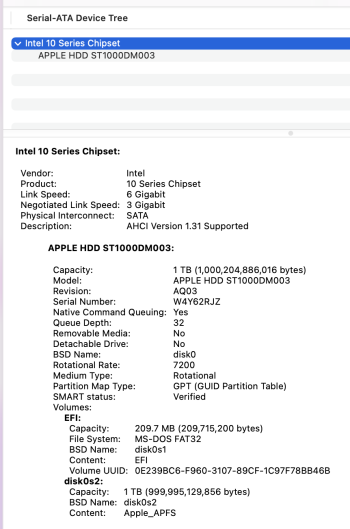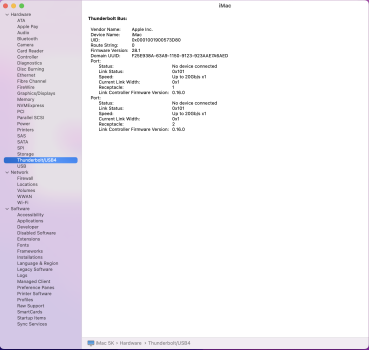If I do get an external is there any point in getting the latest tech as it only supports a USB3 and Thunderbolt 1
I highly recommend using an SSD with your Mac, either internal or external, it will feel totally different over the HDD, and you will wish you would have done it years ago.
As for external options, the easiest and cheapest would be just using a SATA SSD and a USB3/SATA adapter cable or USB3 enclosure. This will give you decent speeds compared to other external options, and a lot faster random speeds over the HDD, which will make your iMac feel new to you. The downsides of using USB is that you are limited to about 450MBps sequential speeds, and there is no TRIM support on MacOS using USB. This is well worth it for most people, as you still get great speeds, and it will only cost you a little over $100 for a 2TB SSD and adapter cable.
You can also do a more expensive prebuilt USB SSD, such as the Samsung T5. Speeds might be slightly better than doing a SATA, but probably not by much, if at all. Still no TRIM support.
For all the Thunderbolt options, an upside is TRIM support which will prolong the life of the SSD, and could prevent some slowdowns later on. They also tend to be faster depending on the type of SSD. The downside is that TB options are typically more expensive.
There are some TB1 and TB2 SSD options, but they are expensive, probably not worth it for most. You can find some TB1 HDDs on eBay and put SATA SSDs in them. This will be more expensive than doing a SATA SSD over USB, and in some cases, may not give you any speed advantage over USB.
You can use a TB3 SSD, such as a NVMe SSD with TB3 enclosure. This will give you fastest drive, but at a cost. It will also require the Apple bidirectional adapter ($50), and if the NVMe enclosure doesn't have its own external power adapter, you will need a TB3 dock to power the enclosure. I did this with a few TB1 Macs, and achieved speeds over over 900MBps. I suspect that the TB2 on your iMac will give you speeds over over 1500MBps. But, it probably wouldn't be worth the cost unless you planned on eventually using the set up on a newer Mac later on.
You can also use the SD card slot, but high speed SD cards are very expensive, and would most likely cost more than any other option per GB. So, unless you already had the high speed SD card, I would just ignore this option.
If you were just looking for a speed boost, to bring new life to an older Mac, USB3 would be a decent speed increase while keeping costs down.
I recently bought this 2TB SATA SSD and USB3/SATA adapter for a little over $100 for a family member to use on their older Mac:
Shop Samsung 870 EVO 2TB Internal SSD SATA at Best Buy. Find low everyday prices and buy online for delivery or in-store pick-up. Price Match Guarantee.

www.bestbuy.com
Shop Sabrent SATA to USB Adapter for 2.5” SATA Drives Black at Best Buy. Find low everyday prices and buy online for delivery or in-store pick-up. Price Match Guarantee.

www.bestbuy.com
I like that USB3/SATA adapter because the cable is longer than some others I have used in the past.
Hi all I'm looking at upgrading the drive in my mac, to a SSD, watched a video online showing how to remove the front glass, it looks a pain.
It looks intimidating, but it really isn't that big of a deal to open these iMacs. I have done it multiple times, and can probably open one and replace the drive in less than 15 minutes (not counting getting off the old adhesive and applying new strips).
Another upside of choosing the SATA SSD with USB3/SATA adapter or enclosure is that if you decide later to want to swap out the HDD, you already have the SSD to replace it with. I recommend using the SSD externally first anyways to make sure everything is working before swapping out the internal HDD with it.