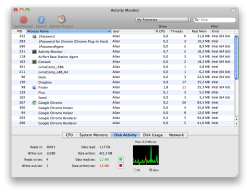Hey guys,
So, my iMac from 2008 has recently been sent in for repairs on the remaining few months left of AppleCare. It came back with a message saying "Nothing is wrong with your harddisk".
The story is, that my harddisk, a Western Digital Media, has been showing signs of going to die. It's been acting like slooow. It boots fine, no doubt. Clocking in at around 25 seconds from cold start, on a good day. Recently, in the past two or three months I've been pulling my hairs out because I can simply not copy things from any external drive, thumb drive, a mounted dmg downloaded from the internet to my internal drive without it taking forever. A good example would be today when I downloaded Google Chrome 11. A file @ around 100MB took circa 1 and a half minute to copy. The initial "calculating.." took too long also.
As an example I've attached a screenshot of the Disk Activity section of Activity Monitor. Is the number at around 4 for Reads in/sec and 1 for reads out/sec normal. for a 3.06Ghz iMac with 4GB ram with around 2,5 to 3 of them free, normal? Mind you that I have only used around 50GB of space on a 500GB drive.
E.g. I am usually listening to music through iTunes while surfing the web with either Safari and/or Google Chrome and whenever I download a file that is to be extracted or a dmg that is to be mounted automatically by Safari then iTunes stops playing multiple times. And if I want to copy Adium or any other file from a dmg then I might as well just pause iTunes on my own because it's nearly impossible to listen to music while my Mac is calculating the size of the file and then copying same file.
I'm only taking a dmg as an example, but it could be a CD, DVD external harddrive.
Booting from my cloned LaCie drive works a treat as long as my internal harddisk is left alone.
I managed to install Snow Leopard from a USB thumb drive that I made from my original SL media in about 1 hour. I was amazed.
The thing that irritates me is the message that they gave me at the Mac workshop. Apple authorised. Basically they told me that what I said wasn't true. Because they could easily install various items of varying size with noticing the things I claim to be happening in said situation.
Also, SMART reports nothing wrong. All sectors on the drive are fine. I haven't defragged my drive after reinstalling Snow Leopard a few days ago. Both my RAM modules are also fine after a 3 pass checkup with memtest from AppleJack(which has been removed after reinstalling SL again).
Can you bright heads here tell me if I should get a replacement harddisk.
What are your numbers on the reads in/sec and out/sec at medium loads like copying and day to day operations?
So, my iMac from 2008 has recently been sent in for repairs on the remaining few months left of AppleCare. It came back with a message saying "Nothing is wrong with your harddisk".
The story is, that my harddisk, a Western Digital Media, has been showing signs of going to die. It's been acting like slooow. It boots fine, no doubt. Clocking in at around 25 seconds from cold start, on a good day. Recently, in the past two or three months I've been pulling my hairs out because I can simply not copy things from any external drive, thumb drive, a mounted dmg downloaded from the internet to my internal drive without it taking forever. A good example would be today when I downloaded Google Chrome 11. A file @ around 100MB took circa 1 and a half minute to copy. The initial "calculating.." took too long also.
As an example I've attached a screenshot of the Disk Activity section of Activity Monitor. Is the number at around 4 for Reads in/sec and 1 for reads out/sec normal. for a 3.06Ghz iMac with 4GB ram with around 2,5 to 3 of them free, normal? Mind you that I have only used around 50GB of space on a 500GB drive.
E.g. I am usually listening to music through iTunes while surfing the web with either Safari and/or Google Chrome and whenever I download a file that is to be extracted or a dmg that is to be mounted automatically by Safari then iTunes stops playing multiple times. And if I want to copy Adium or any other file from a dmg then I might as well just pause iTunes on my own because it's nearly impossible to listen to music while my Mac is calculating the size of the file and then copying same file.
I'm only taking a dmg as an example, but it could be a CD, DVD external harddrive.
Booting from my cloned LaCie drive works a treat as long as my internal harddisk is left alone.
I managed to install Snow Leopard from a USB thumb drive that I made from my original SL media in about 1 hour. I was amazed.
The thing that irritates me is the message that they gave me at the Mac workshop. Apple authorised. Basically they told me that what I said wasn't true. Because they could easily install various items of varying size with noticing the things I claim to be happening in said situation.
Also, SMART reports nothing wrong. All sectors on the drive are fine. I haven't defragged my drive after reinstalling Snow Leopard a few days ago. Both my RAM modules are also fine after a 3 pass checkup with memtest from AppleJack(which has been removed after reinstalling SL again).
Can you bright heads here tell me if I should get a replacement harddisk.
What are your numbers on the reads in/sec and out/sec at medium loads like copying and day to day operations?