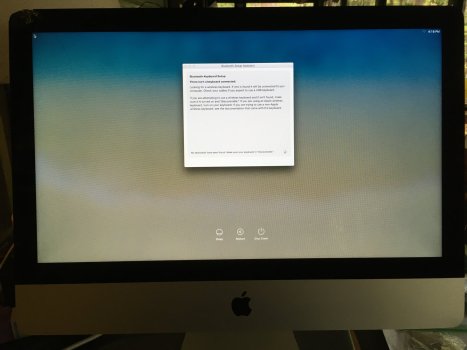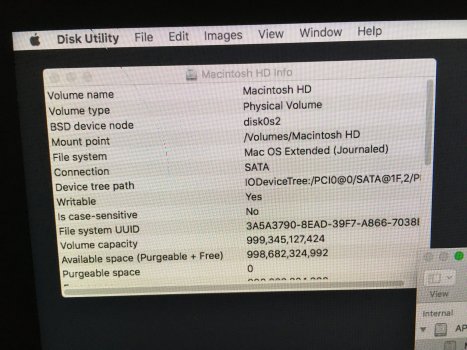while i await the release of the M4 macbook pro, i found a screen damaged 21" A1418 iMac at the dump. Powers on, but needs a passcode. My elderly mother has been without her dell microsoft laptop for the past year. it was too old and challenging for her (or anyone!). and though i will return this one to the dump, i like this generation in the 21" size. it is lighter than previous generation, and the screen is plenty bright and large. i see them pretty cheap on ebay ($100+). don't know how long these were made, or what configurations, but at this price point, i would be happy to purchase one for her to check email, do a little research, etc. any recommendations?
Last edited: