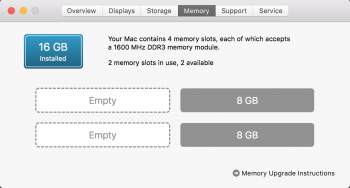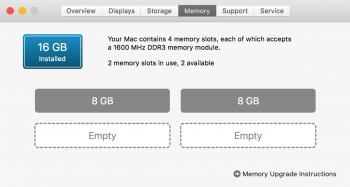So my iMac gave me a 3 beep sound about a week ago indicating that something was wrong with the RAM, I went ahead and ordered a set of 2 8gb sticks from OWC after they arrived I went ahead and installed them; after the install my iMac started to act up by randomly restarting while using it or during stand by.
Someone gave me an idea about removing one of the sticks to see if the problem would stay and to narrow it down to a defective stick but here's the catch while only using one of them I have not encountered any issues and I have been flip flopping from one to the other without any problems but as soon as both of them are installed the problem begins is like they are not compatible with one another even though they are paired. Could that be the case any other ideas as to what could be the issue, So far I've performed the NVRAM reset, SMC and a diagnostic by holding down D while powering up or after a restart and according to the diagnostic everything works fine. Thanks in Advance
iMac 5K 27"
Mid 2015
3.3GHz i5
15,1
High Sierra 10.13.6
Someone gave me an idea about removing one of the sticks to see if the problem would stay and to narrow it down to a defective stick but here's the catch while only using one of them I have not encountered any issues and I have been flip flopping from one to the other without any problems but as soon as both of them are installed the problem begins is like they are not compatible with one another even though they are paired. Could that be the case any other ideas as to what could be the issue, So far I've performed the NVRAM reset, SMC and a diagnostic by holding down D while powering up or after a restart and according to the diagnostic everything works fine. Thanks in Advance
iMac 5K 27"
Mid 2015
3.3GHz i5
15,1
High Sierra 10.13.6