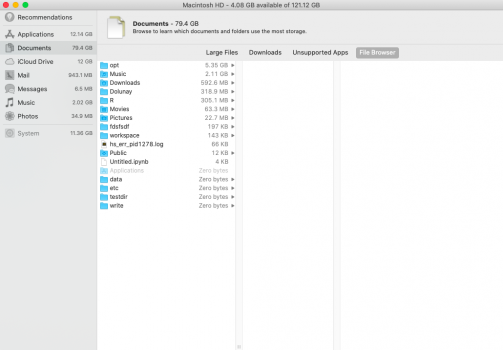Got a tip for us?
Let us know
Become a MacRumors Supporter for $50/year with no ads, ability to filter front page stories, and private forums.
imac documents storage is too high
- Thread starter sbd
- Start date
- Sort by reaction score
You are using an out of date browser. It may not display this or other websites correctly.
You should upgrade or use an alternative browser.
You should upgrade or use an alternative browser.
Turns out that disk management and finder "documents" are defined differently. The finder definition is what is in the "documents" folder. The management screen includes everything that it considers documents - Pictures, Downloads, Music, etc. Since it is includes the folder sizes of other folders as well as documents it is much larger, almost 13x larger in my case.
If you have that many pictures most definitely buy a large Smart NAS and store you pictures on that locally and don’t worry about upgrades in the future!
My photos are in iCloud so they are available on all devices. I run a Mac Mini at home and its library is on an external DAS (Drobo). The Mini downloads full resolution photos from iCloud so the pictures on the Drobo are saved full resolution. The Drobo is backup to two other cloud providers and to a pair of local hard drives that I rotate off site monthly.If you have that many pictures most definitely buy a large Smart NAS and store you pictures on that locally and don’t worry about upgrades in the future!
I tend to like smart NAS instead so you can have your pictures on that networked NAS shared with all devices on the network!
As I said before if you have that much data then get a semi-large smart NAS and keep your data on that! This way you save bandwidth!
I tend to like smart NAS instead so you can have your pictures on that networked NAS shared with all devices on the network!
But that is an issue if you aren't on the local network of the NAS. You can obviously open it up to the outside, but that presents other problems.
I guess you live in flood prone area!But that is an issue if you aren't on the local network of the NAS. You can obviously open it up to the outside, but that presents other problems.
A VPN server is a problem?But that is an issue if you aren't on the local network of the NAS. You can obviously open it up to the outside, but that presents other problems.
I guess you live in flood prone area!
????
A VPN server is a problem?
Suppose not, but have never used. Just more complexity. Simplest thing to do is use iCloud and not have to worry about NAS issues - security configuration, keeping updated, electric costs, etc.
Register on MacRumors! This sidebar will go away, and you'll see fewer ads.