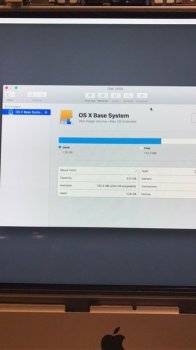Hopefully somebody here can help me. A few weeks ago my iMac wouldn't turn on anymore and I brought it in. The guy told me that the hard drive is bad and needs to replaced. He wanted to $225. At this point i didnt wanted to spend that money on my iMac mid 2010, so I thought I will give it a shot myself. Replaced the hard drive with a seagate barracuda.
I started the computer in discovery mode (cmd+optiom+R) and everything. The computer doesn't recognize the new harddrive. This time I took the computer to a apple store. They told me the same thing..... bad hard drive. They recommended to buy a new Mac since it was a 2010. I called the online store where I bought the seagate hard drive and they send me a new one. I put in the new hard drive and had the same problem, so I thought it must be the SATA cable, so I went ahead and exchanged the SATA data cable but STILL have the problem, the computer doesn't recognize the hard drive.
I hope here is somebody who can help me.
I started the computer in discovery mode (cmd+optiom+R) and everything. The computer doesn't recognize the new harddrive. This time I took the computer to a apple store. They told me the same thing..... bad hard drive. They recommended to buy a new Mac since it was a 2010. I called the online store where I bought the seagate hard drive and they send me a new one. I put in the new hard drive and had the same problem, so I thought it must be the SATA cable, so I went ahead and exchanged the SATA data cable but STILL have the problem, the computer doesn't recognize the hard drive.
I hope here is somebody who can help me.