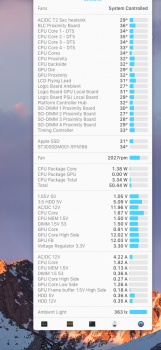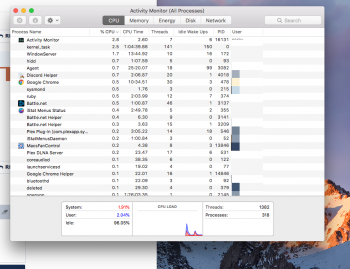Got a tip for us?
Let us know
Become a MacRumors Supporter for $50/year with no ads, ability to filter front page stories, and private forums.
imac fan speed
- Thread starter jetjaguar
- Start date
- Sort by reaction score
You are using an out of date browser. It may not display this or other websites correctly.
You should upgrade or use an alternative browser.
You should upgrade or use an alternative browser.
2013 iMac has a fan idle speed of 1200rpm which is virtually silent.
You’ll need to diagnose why it’s not at 1200.
It’s not uncommon to have increased fan speeds if you have an i7 and the computer is doing something. Could be some background task. What’s the CPU temp and check activity monitor.
You’ll need to diagnose why it’s not at 1200.
It’s not uncommon to have increased fan speeds if you have an i7 and the computer is doing something. Could be some background task. What’s the CPU temp and check activity monitor.
it honestly sounds like i have a modded pc in my room with a bunch of fans .. it is annoying.2013 iMac has a fan idle speed of 1200rpm which is virtually silent.
You’ll need to diagnose why it’s not at 1200.
It’s not uncommon to have increased fan speeds if you have an i7 and the computer is doing something. Could be some background task. What’s the CPU temp and check activity monitor.
It is an i5 not the i7. My cpu temp is 35C.
Even if I restart the imac and let it sit idle the fan never changes. I would expect the noise if I was playing a game but not just when im web browsing etc. The fan NEVER drops below 1800rpm
Gonna try a SMC reset.
it honestly sounds like i have a modded pc in my room with a bunch of fans .. it is annoying.
It is an i5 not the i7. My cpu temp is 35C.
Even if I restart the imac and let it sit idle the fan never changes. I would expect the noise if I was playing a game but not just when im web browsing etc. The fan NEVER drops below 1800rpm
Gonna try a SMC reset.
Yes try SMC reset and if that doesn't work than try an NVRAM reset. The iMac isn't modified in anyway is it?
Yes try SMC reset and if that doesn't work than try an NVRAM reset. The iMac isn't modified in anyway is it?
Tried SMC reset and thought it worked. Booted into osx super quiet then the fan ramped up to and still is at 2000rpm now.The imac isn't modified
[doublepost=1532268606][/doublepost]NVRAM didn’t fix it either. Boots into OSX dead silent then after 30 sec the fans Ramps up to 2000-2100 now and doesn’t go down.
Maybe I need to reinstall OS X.
[doublepost=1532269053][/doublepost]Reinstalling OS X
The sensors all seem to give normal readings. I’m resintalling OS X right now. I’ll do the hardware test after.Do all the sensors give what appears to be accurate and normal readings?
You could try running Apples Hardware Test. Turn off the iMac, turn it on and immediately press and hold D on the keyboard.
If I can’t get the fan to behave normally I don’t know what I’m gonna do.
[doublepost=1532270140][/doublepost]Welp a reinstall didn’t help. I don’t know what the problem could be
[doublepost=1532271604][/doublepost]Apple hardware test came back as normal
The sensors all seem to give normal readings. I’m resintalling OS X right now. I’ll do the hardware test after.
If I can’t get the fan to behave normally I don’t know what I’m gonna do.
[doublepost=1532270140][/doublepost]Welp a reinstall didn’t help. I don’t know what the problem could be
[doublepost=1532271604][/doublepost]Apple hardware test came back as normal
Does the software you are using list ALL of these sensors and are the temps about the same at idle for all of them?
Does the software you are using list ALL of these sensors and are the temps about the same at idle for all of them?
View attachment 772152
Attachments
how do i do thatHmm everything there looks good. Honestly everything points me back to the SMC but you already reset it so I'm not sure. Just to test can you force iStat to reduce the fan speed?
What shows in CPU usage in your Activity Monitor? (Make sure that is set to show "All Processes", and not just "My Processes") You can click on the column labels to sort by %CPU, or whatever you prefer.
Attachments
So I did an SSD upgrade today. It looks like whoever owned this iMac before me (bought from eBay) had already swapped out the HD... and they didn't install the temp sensor cable... Which is why my fan speed was always 1600 minimum... After installing the SSD today with the temp sensor cable from OWC, my fan has been sitting at 1200 as expected.
Did you upgrade the hard drive on it? Or are you the original owner? Wondering if you are seeing what I had... Prior owner changed HD, but didn't use the temp sensor cable.
Did you upgrade the hard drive on it? Or are you the original owner? Wondering if you are seeing what I had... Prior owner changed HD, but didn't use the temp sensor cable.
Last edited:
Set fans RPM to keep temperature at 150 degrees F/66 degrees C. Initially set all fans to 100% RPM for five minutes to blow out accumulated dust.Fan speed is always between 1850 and 2100 rpms .. it is LOUD.
I downloaded macfancontrol that allows you to change the fan speed but im not sure what parameters i should set.
Register on MacRumors! This sidebar will go away, and you'll see fewer ads.