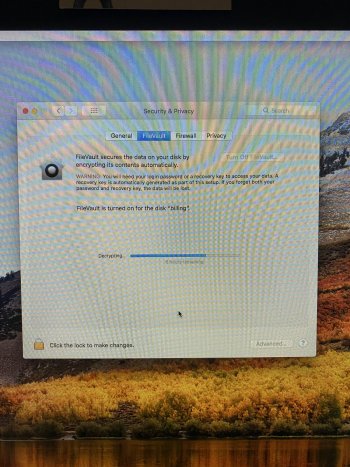I bought an iMac on line 2011 model, restored os but now I hit FileVault by mistake it started encrypting for almost 3 days, so I found a YouTube video showing me how to use terminal to disable, now decrypting the files been two days, is there any other way to stop this so use my computer, I’m a novice at this. Any help is greatly appreciated
Got a tip for us?
Let us know
Become a MacRumors Supporter for $50/year with no ads, ability to filter front page stories, and private forums.
iMac FileVault stuck decryption
- Thread starter Hotcam1
- Start date
- Sort by reaction score