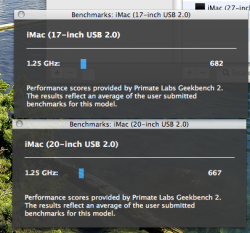HELP!!!
The screen on my iMac G4 17" (1.25 GHz) got cracked right in the middle, just below the center.
There is a black streak which has grown out to the left side and is now spreading up across the top.
Ideally, I would like to replace the 17" display with a 20" display (I'm familiar enough with being inside the iMac to be comfortable doing this), but the question is:
Is this "do-able"?
Are there other issues that would need to be addressed?
I'veheard that the weight of the displays are balanced in the neck, so a 20" display will weigh down if replaced on the neck of a 17" iMac...
But how about other issues?
Anybody out there wanna help?
The screen on my iMac G4 17" (1.25 GHz) got cracked right in the middle, just below the center.
There is a black streak which has grown out to the left side and is now spreading up across the top.
Ideally, I would like to replace the 17" display with a 20" display (I'm familiar enough with being inside the iMac to be comfortable doing this), but the question is:
Is this "do-able"?
Are there other issues that would need to be addressed?
I'veheard that the weight of the displays are balanced in the neck, so a 20" display will weigh down if replaced on the neck of a 17" iMac...
But how about other issues?
Anybody out there wanna help?