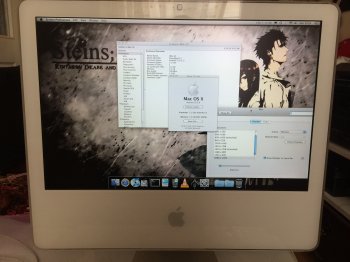Hello. I bought an very cheap unworking iMac G5 20'. The problem is It doesn't boot at all. Screen flashes Red Green Blue Gray White & all over again after the opening sound. Also fan working very loudly. I tried PRAM/NVRAM reset(which didn't helped) & Target Disk Mode(not even worked).
Some people say it could be motherboard, graphic or something else. Do you know any idea how to fix it? Is there any way to I can repair it? If anyone helps I would be grateful.
Some people say it could be motherboard, graphic or something else. Do you know any idea how to fix it? Is there any way to I can repair it? If anyone helps I would be grateful.
Last edited: