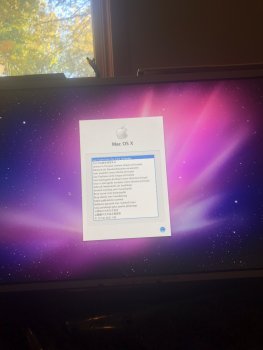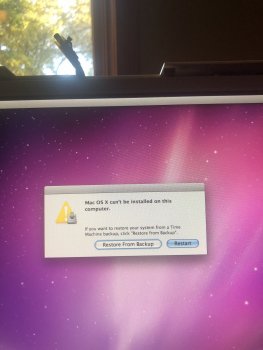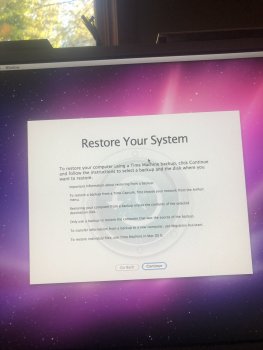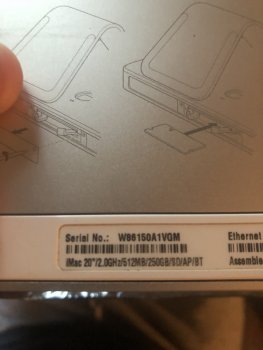I bought this last night for 60 bucks and I can’t get it to work. I have the factory install disk for OS 10.6.6. Using the control key on startup the only drive it reads is the install disk. Going though the install disk it will go until it is “preparing to install and then it says that it cannot be installed. Without the install disk inserted into the drive I get the flashing folder with the question mark. I just put in a new 1TB hard drive thinking that was the issue but it does the exact same thing. Any help is welcome thanks
Got a tip for us?
Let us know
Become a MacRumors Supporter for $50/year with no ads, ability to filter front page stories, and private forums.
iMac G5 “Mac OS can’t be installed on this device”
- Thread starter JoeMoG5
- Start date
-
- Tags
- g5 quad
- Sort by reaction score
You are using an out of date browser. It may not display this or other websites correctly.
You should upgrade or use an alternative browser.
You should upgrade or use an alternative browser.
Is the factory install disc the gray disc for OS X? What is the exact model and year of the Mac? If it isn't the exact factory gray install disc for that model, it will not work.
First of all, that machine is not a G5 iMac. It's an Intel 20" iMac early 2006. (A G5 iMac is a PPC machine.) That machine likely came with an install DVD for Tiger macOS 10.4.4. What kind of 10.6.6 install DVD do you have? Post a screenshot of the DVD here for us to see. The install DVD that Apple still sells for Snow Leopard (10.6.X) is 10.6.3. The DVD you have is not the factory install disk for that machine and probably won't work.
From that serial number and specs, your purchase appears to be this model:
 everymac.com
everymac.com
This is NOT a PPC (IBM/Motorola) ‘G5’ mac. It is a ‘Core Duo’ iMac, one of the earliest macs to use an intel CPU.
In which case you might be having trouble installing Snow Leopard (which should run, but as others have said still might not if it’s a machine-specific disc meant for a different mac) because that requires 1GB of RAM (minimum), and the standard config of this machine is 512MB...
 support.apple.com
support.apple.com
Your options would therefore be to either get some more RAM, or install an earlier version of OSX that requires less RAM, like Leopard (10.5) or Tiger (10.4.4 or later).
First thing I would check is how much RAM you have installed. If you have 1GB+, it’s probably the install disc that is the issue. If you have less than 1GB RAM, no Snow Leopard disc will install anyway.
iMac "Core Duo" 2.0 20" Specs (Early 2006, MA200LL, iMac4,1, A1174, 2105): EveryMac.com
Technical specifications for the iMac "Core Duo" 2.0 20". Dates sold, processor type, memory info, hard drive details, price and more.
This is NOT a PPC (IBM/Motorola) ‘G5’ mac. It is a ‘Core Duo’ iMac, one of the earliest macs to use an intel CPU.
In which case you might be having trouble installing Snow Leopard (which should run, but as others have said still might not if it’s a machine-specific disc meant for a different mac) because that requires 1GB of RAM (minimum), and the standard config of this machine is 512MB...
Mac OS X v10.6 Snow Leopard - Technical Specifications - Apple Support
Your options would therefore be to either get some more RAM, or install an earlier version of OSX that requires less RAM, like Leopard (10.5) or Tiger (10.4.4 or later).
First thing I would check is how much RAM you have installed. If you have 1GB+, it’s probably the install disc that is the issue. If you have less than 1GB RAM, no Snow Leopard disc will install anyway.
Last edited:
There was no G5 in 2006. This is an Intel iMac. It wouldn't even get that far if it was a G5. If you have 512MB, you're stuck on Leopard.It is a 2006 model
[automerge]1572736563[/automerge]
It is a 2006 model
1x1gb doesn't mean 2GB. it means there's one 1GB stick in it.It has 1x1gb DDR2 ram. So that should be 2 gig of ram correct? So it sounds like I should try to install Leopard?
You can install Snow Leopard with 1GB, but Leopard might run better.
1 - 1GB stick of RAM is 1GB of RAM.It has 1x1gb DDR2 ram. So that should be 2 gig of ram correct? So it sounds like I should try to install Leopard?
Snow Leopard should install on that Machine.
Actually his iMac should have come with 2 x 512MB sticks = 1GB. Max memory for that machine is 2 x 1GB sticks = 2GB
Does anyone know where I can get a download link for leopard OSX?
You aren't going to find a legal download of Leopard. Leopard was only supplied on a DVD set from Apple. You can try to find a Leopard DVD on eBay. Make sure you buy the version of Leopard which can be installed on any eligible Mac. Do not buy the model specific version as it won't install.
Register on MacRumors! This sidebar will go away, and you'll see fewer ads.