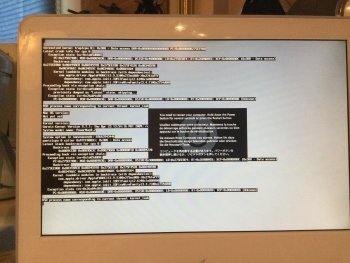A few days ago, I tried to restore the hard drive of my iMac G5 from an install disk - while it was running off of the hard drive. I quickly realized my mistake when letters literally started disappearing from the screen. when I try to turn it on, it gets stuck on the Apple logo with the loading animation. it was running OS X 10.4.11. I am trying to update it to 10.5.7 p. I have the disk and am able to select it from the boot picker. It begins to load and then gives me the following message:
Got a tip for us?
Let us know
Become a MacRumors Supporter for $50/year with no ads, ability to filter front page stories, and private forums.
iMac G5 unresolved kernel trap
- Thread starter Thezachary
- Start date
- Sort by reaction score