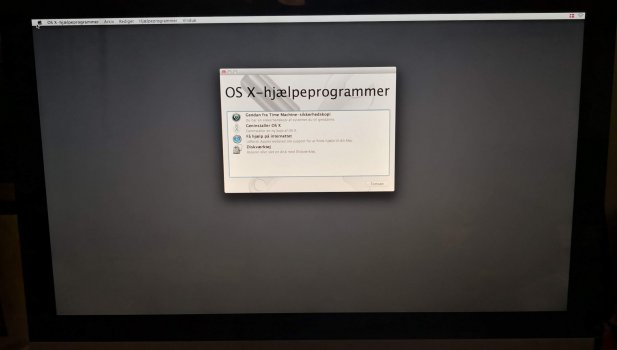Hi there
I bought an old late 2009 Imac via the danish second hand marked place "blå avis", the same as ebay I surpose.
The previous owner had used a cleaning application, which had erased a little to much, her user account and the entire HD, so the Imac is now only able to boot up with the disk utility screen, I believe it is called. I have attached a picture for clarification.
I have read some about various keycombinations to reset and re-install, but I haven't had much luck with any of those combinations.
I have also tried to re-install Mavericks via the 2nd option on the disk utility screen "re-install os x", but that does not work either, perhaps the Imac is still "apple id locked", to the previous owner, if that is possible. It was not properly reset and made ready for a new owner, since it was wiped/erased with a cleaning app. My own apple ID did not work, in any case.
Also I have tried to re-install via an USB and an org Snow Leopard DVD - but no luck either.
Any help and ideas are so very welcome - thank you in advance.
I bought an old late 2009 Imac via the danish second hand marked place "blå avis", the same as ebay I surpose.
The previous owner had used a cleaning application, which had erased a little to much, her user account and the entire HD, so the Imac is now only able to boot up with the disk utility screen, I believe it is called. I have attached a picture for clarification.
I have read some about various keycombinations to reset and re-install, but I haven't had much luck with any of those combinations.
I have also tried to re-install Mavericks via the 2nd option on the disk utility screen "re-install os x", but that does not work either, perhaps the Imac is still "apple id locked", to the previous owner, if that is possible. It was not properly reset and made ready for a new owner, since it was wiped/erased with a cleaning app. My own apple ID did not work, in any case.
Also I have tried to re-install via an USB and an org Snow Leopard DVD - but no luck either.
Any help and ideas are so very welcome - thank you in advance.