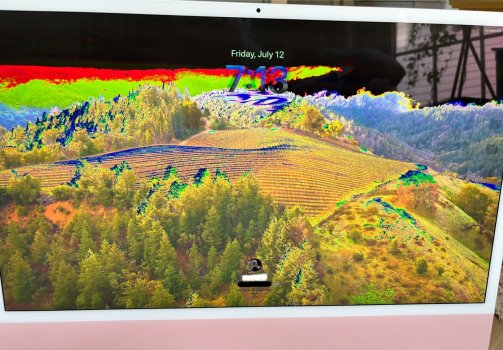I was using my iMac, and then took about an hour break from work, and when I came back to it the screen was dark and the colours were all distorted. Almost like the colours were inverted, but not quite. I attached a photo. I tried restarting it, and shut it down for a bit and came back to it, but it looked the same. Except one time I restarted it it the screen was lighter and washed out (photo attached).
I contacted apple support and they had me do a few things such as do a test user, reinstall the disk, etc., but the only thing that somewhat worked was starting it up in safe mode. When I did this (and then restarted it again), everything looked normal again except very faded. At least then I was able to use it to finish work for the day, and after some time, it all seemed to brighten up a bit and almost be back to normal.
When I shut it down again and started it back up the next day it was back to distorted colours.
Also, if I took a screenshot on the iMac and sent it to another device, it looked completely normal. Not sure what that means..
Anyone know what this could be?? We are in a pretty intense heatwave where I am (41 degrees C every day for a week so far) so not sure if it could be heat related?
I'm 2 hours away from the closest Apple Store so trying to see if this something I could fix myself before taking it in. Thanks!
I contacted apple support and they had me do a few things such as do a test user, reinstall the disk, etc., but the only thing that somewhat worked was starting it up in safe mode. When I did this (and then restarted it again), everything looked normal again except very faded. At least then I was able to use it to finish work for the day, and after some time, it all seemed to brighten up a bit and almost be back to normal.
When I shut it down again and started it back up the next day it was back to distorted colours.
Also, if I took a screenshot on the iMac and sent it to another device, it looked completely normal. Not sure what that means..
Anyone know what this could be?? We are in a pretty intense heatwave where I am (41 degrees C every day for a week so far) so not sure if it could be heat related?
I'm 2 hours away from the closest Apple Store so trying to see if this something I could fix myself before taking it in. Thanks!