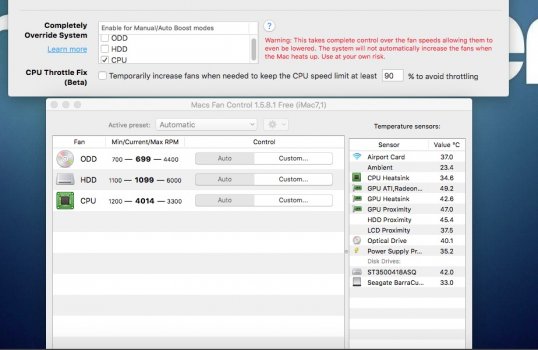Hi all!
For about a month now,on my 24" mid 2007 iMac, the CPU fan is working in full, constantly, and wow, it's loud, unbearably loud..!
I've looked in forums, in apple, everywhere and can't find a solution. (see photo for data)
Most common reason is due to a replacement of the HDD. I didn't...
Here's what i tried so far:
- Physically checked the temp sensors
- Tried to monitor the speed of the fans with "SSD fan control". The speeds remained as shown in the photo.
- Tried to override the control of the fans with "TG Pro 2.50" with no success.
- Tried resetting the SMC. Nothing happened...
I have no more ideas...
Anyone out there can help me?
Thanks!
For about a month now,on my 24" mid 2007 iMac, the CPU fan is working in full, constantly, and wow, it's loud, unbearably loud..!
I've looked in forums, in apple, everywhere and can't find a solution. (see photo for data)
Most common reason is due to a replacement of the HDD. I didn't...
Here's what i tried so far:
- Physically checked the temp sensors
- Tried to monitor the speed of the fans with "SSD fan control". The speeds remained as shown in the photo.
- Tried to override the control of the fans with "TG Pro 2.50" with no success.
- Tried resetting the SMC. Nothing happened...
I have no more ideas...
Anyone out there can help me?
Thanks!