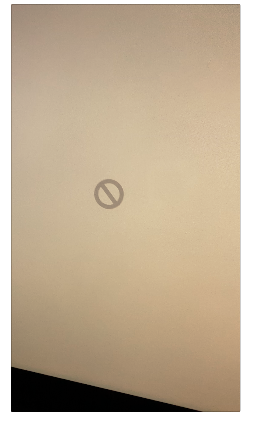Greetings! Trying to re-purpose an imac (mid 2011 21.5") given to me. I bought the In-line Digital Thermal Sensor and the AdaptaDrive 2.5" to 3.5" Drive Converter Bracket specified by OWC for this model, to replace the hard drive with an SSD (ADATA SU650 480 GB) that I have, that has seen very little use. Before the transplant, the computer worked, though it was slow. After the transplant, I installed High Sierra from a usb thumb drive installer, after reformatting the ssd (Mac os extended, Journaled, Scheme is GUID). Now it won't boot from the SSD. The installer installed something, as Disk utility shows 5.7 GB is used on the drive, but upon restart, it shows the circle with a line through it, although every 10-15 seconds, an apple logo appears for a split second, then back to the circle. I've done an Apple Hardware test, and reset the NVRAM, to no avail. Any ideas? I'd rather not open up the machine if I don't have to, but... Thanks for any advice.
Got a tip for us?
Let us know
Become a MacRumors Supporter for $50/year with no ads, ability to filter front page stories, and private forums.
imac mid-2011 won't boot from new ssd
- Thread starter sjsu2
- Start date
-
- Tags
- no boot device
- Sort by reaction score
You are using an out of date browser. It may not display this or other websites correctly.
You should upgrade or use an alternative browser.
You should upgrade or use an alternative browser.
I was helping someone a few months ago with roughly the same issue, and on the same computer (2011 iMac). It's SO WEIRD! Have you tried Internet Recovery (Shift + Cmd + R on boot)? It also could be a display/graphics issue. The obvious connection I can make is to the 2011 15/17" MacBook Pros which had (have) faulty graphics chips. Maybe the iMac has the same issue.
Also, it could be the OWC adapter. I have not heard good things about OWC, I hear they manufacture faulty components and don't admit it. I've never bought anything from them, so I don't have any first-hand experience, that's just what people have told me.
If this doesn't work, you will have to open it back up, take out the OWC thing and just throw in the SSD loose and see if it works.
If that doesn't work, I have no clue. For the other person it took almost 50 back-and-forth forum posts to come to a conclusion (which was that the machine was broken).
Also, it could be the OWC adapter. I have not heard good things about OWC, I hear they manufacture faulty components and don't admit it. I've never bought anything from them, so I don't have any first-hand experience, that's just what people have told me.
If this doesn't work, you will have to open it back up, take out the OWC thing and just throw in the SSD loose and see if it works.
If that doesn't work, I have no clue. For the other person it took almost 50 back-and-forth forum posts to come to a conclusion (which was that the machine was broken).
I tried Option-Cmnd-r and got Internet recovery, but it is very slow, as I'm in rural Maine, and the computer eventually hangs on reboot at the apple logo.I was helping someone a few months ago with roughly the same issue, and on the same computer (2011 iMac). It's SO WEIRD! Have you tried Internet Recovery (Shift + Cmd + R on boot)? It also could be a display/graphics issue. The obvious connection I can make is to the 2011 15/17" MacBook Pros which had (have) faulty graphics chips. Maybe the iMac has the same issue.
Also, it could be the OWC adapter. I have not heard good things about OWC, I hear they manufacture faulty components and don't admit it. I've never bought anything from them, so I don't have any first-hand experience, that's just what people have told me.
If this doesn't work, you will have to open it back up, take out the OWC thing and just throw in the SSD loose and see if it works.
I have a ticket in with OWC support, but I'm waiting to hear back from them (support hours M-F 9-5) after following their instructions. I've had really good luck with them in the past, so I'm surprised to hear about that. We'll see if they come up with anything.
Yeah, I wouldn't recommend doing something that will be slow and probably not work. Just see what happens with the ticket you submitted and let me know the results.
Before doing anything else, I would suggest trying a reinstall from that same external installer.
You could try changing the SSD format from Mac OS Extended (journaled) to APFS. The High Sierra installer should do that for you as part of the system install, but sometimes the changeover from extended to APFS is flaky, and leaves you, well, bootless.
SO, if the SSD is already in the target format (APFS), then the HS installer doesn't need to possibly get hung up in the changeover.
Easiest way to do that is to erase the drive with Disk Utility, choosing APFS when you erase, rather than Mac OS Extended, then continue with the macOS install.
You could try changing the SSD format from Mac OS Extended (journaled) to APFS. The High Sierra installer should do that for you as part of the system install, but sometimes the changeover from extended to APFS is flaky, and leaves you, well, bootless.
SO, if the SSD is already in the target format (APFS), then the HS installer doesn't need to possibly get hung up in the changeover.
Easiest way to do that is to erase the drive with Disk Utility, choosing APFS when you erase, rather than Mac OS Extended, then continue with the macOS install.
Have you tried holding the alt/option key during boot and seeing what bootable drives are available?
Maybe it is a firmware issue. What OS version was on the original HDD?
BTW, It is a good idea to install the OS on the new SSD externally, make sure it boots, fine, then install it internally.
Do you still have the HDD? Connect that externally, using a USB/SATA cable or external enclosure, and boot from it. You can trouble shoot without opening up the Mac, and check you firmware version. If you don't have a USB/SATA Cable or enclosure, you can get a USB/SATA cable from Amazon, they are relatively cheap, and can be used for all sorts of things.
I bought a bunch of these, which are good for SSDs or 2.5" HDDs. I like that the cable is long compared to others I have tried:

This one is the one I got for 3.5" drives, the 3.5" drives need external power to run:

Maybe it is a firmware issue. What OS version was on the original HDD?
BTW, It is a good idea to install the OS on the new SSD externally, make sure it boots, fine, then install it internally.
Do you still have the HDD? Connect that externally, using a USB/SATA cable or external enclosure, and boot from it. You can trouble shoot without opening up the Mac, and check you firmware version. If you don't have a USB/SATA Cable or enclosure, you can get a USB/SATA cable from Amazon, they are relatively cheap, and can be used for all sorts of things.
I bought a bunch of these, which are good for SSDs or 2.5" HDDs. I like that the cable is long compared to others I have tried:

SABRENT SATA to USB Cable - USB 3.0 to 2.5” SATA I/II/III Hard Drive Adapter - External Converter for SSD/HDD Data Transfer (EC-SSHD)
Product Description:Take advantage of the lightening speed of USB 3.0 to quickly transfer files up to 5 Gbps! Connect any 2.5'' Serial ATA (SATA) / SSD or SATA II Hard Drive to your computer through an available USB 3.0 port on your desktop or laptop. Reverse compatible with USB 2.0 and 1.1, this...
www.amazon.com
This one is the one I got for 3.5" drives, the 3.5" drives need external power to run:

EYOOLD SATA to USB Cable USB 3.0 to 2.5 3.5 inch Hard Drive Adapter External Converter for SSD/HDD Data Transfer, with 12V/2A Power Supply, Support UASP, Black
Data Migration: Transferring data from an old hard drive to a new one. Drive Cloning: Creating an exact copy of a hard drive. Data Recovery: Accessing data from a failed drive. Adding Storage: Using a SATA drive as an external storage device SATA USB 3.0 SuperSpeed to SATA ...
www.amazon.com
As an Amazon Associate, MacRumors earns a commission from qualifying purchases made through links in this post.
Great idea about installing externally, never thought about that. And the original firmware/OS version.Have you tried holding the alt/option key during boot and seeing what bootable drives are available?
Maybe it is a firmware issue. What OS version was on the original HDD?
BTW, It is a good idea to install the OS on the new SSD externally, make sure it boots, fine, then install it internally.
Do you still have the HDD? Connect that externally, using a USB/SATA cable or external enclosure, and boot from it. You can trouble shoot without opening up the Mac, and check you firmware version. If you don't have a USB/SATA Cable or enclosure, you can get a USB/SATA cable from Amazon, they are relatively cheap, and can be used for all sorts of things.
I bought a bunch of these, which are good for SSDs or 2.5" HDDs. I like that the cable is long compared to others I have tried:

SABRENT SATA to USB Cable - USB 3.0 to 2.5” SATA I/II/III Hard Drive Adapter - External Converter for SSD/HDD Data Transfer (EC-SSHD)
Product Description:Take advantage of the lightening speed of USB 3.0 to quickly transfer files up to 5 Gbps! Connect any 2.5'' Serial ATA (SATA) / SSD or SATA II Hard Drive to your computer through an available USB 3.0 port on your desktop or laptop. Reverse compatible with USB 2.0 and 1.1, this...www.amazon.com
This one is the one I got for 3.5" drives, the 3.5" drives need external power to run:

EYOOLD SATA to USB Cable USB 3.0 to 2.5 3.5 inch Hard Drive Adapter External Converter for SSD/HDD Data Transfer, with 12V/2A Power Supply, Support UASP, Black
Data Migration: Transferring data from an old hard drive to a new one. Drive Cloning: Creating an exact copy of a hard drive. Data Recovery: Accessing data from a failed drive. Adding Storage: Using a SATA drive as an external storage device SATA USB 3.0 SuperSpeed to SATA ...www.amazon.com
I just remembered that I had an issue on one of my Macs (can't remember which one) a few years back where it said something along the lines of "The installer is corrupted" or "The installer timed out" or something, and then would reboot and stick on an apple logo.
I know that is not the issue the OP is having, but seems very similar. Mine was fixed by recreating the USB drive.
Last edited:
As an Amazon Associate, MacRumors earns a commission from qualifying purchases made through links in this post.
Register on MacRumors! This sidebar will go away, and you'll see fewer ads.