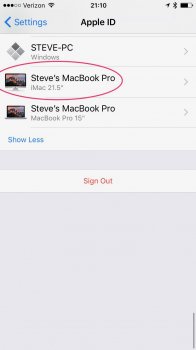After migrating/cloning my new iMac to a new SSD prior to installing internally, I had it externally plugged into a MacBook Pro and booted from it to perform the migration. Now that the SSD is installed in the Late 2015 iMac, it is identified as a MacBook Pro in iCloud when I go to look at all of my devices on my iPhone 7 under iOS 10.3 beta 1. However when logged into my iCloud account on my computer or on Find My iPhone, the iMac correctly shows as "Steve's iMac". Definitely strange.
So now, I have my MacBook Pro and iMac both named MacBook Pro when viewing on one device, even though it properly identifies itself as a 21.5 inch iMac under the computer name and shows as Steve's iMac on other devices on iCloud. How would I go about changing this info?
So now, I have my MacBook Pro and iMac both named MacBook Pro when viewing on one device, even though it properly identifies itself as a 21.5 inch iMac under the computer name and shows as Steve's iMac on other devices on iCloud. How would I go about changing this info?
Attachments
Last edited: