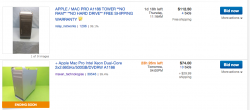Hey guys, recently I have been expanding my bussiness to include video work. I work with .MOV files out of my 5D Mark II but, ocasionally work with AVHD. My current MacBook Pro is starting to show it's age when it comes to rendering and intensive video editing (2011 MBP w/ 6750 1gb)
I am looking into getting either a second hand 5,1 Mac Pro or an iMac. Possibly a second hand iMac with GTX680 (late 2012)
I know the i7's in the iMac are very capable but, I really like the idea of expandabilty with the Mac Pro.
The display of the 27" iMac is a huge plus though.
What are your thoughts on this?
I am looking into getting either a second hand 5,1 Mac Pro or an iMac. Possibly a second hand iMac with GTX680 (late 2012)
I know the i7's in the iMac are very capable but, I really like the idea of expandabilty with the Mac Pro.
The display of the 27" iMac is a huge plus though.
What are your thoughts on this?