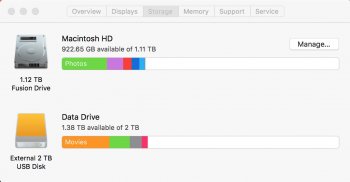When I look at store the iMac shows a lot being taken up by Photos. But my photo library is on an external USB3 drive. The Photo library on the Fusion Drive is only around 5 meg, when the remote drive Photo library is 182 gig.
Why are they taking space on a drive they do not reside on? and the drive they reside on does not appear to show them?
Why are they taking space on a drive they do not reside on? and the drive they reside on does not appear to show them?