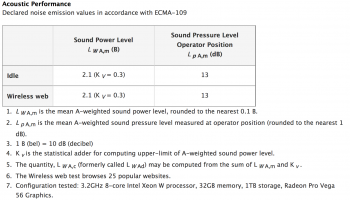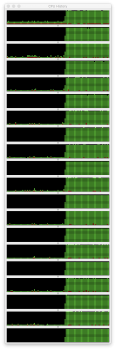Hi,
I am this >< close to buying an iMac Pro (10 core). However, I am an audio engineer who needs as close as possible to silence in my studio. Over the last 20 years, I have gone to great lengths and untold expense to achieve silence.
I have seen articles and YouTube videos for months describing the iMac Pro as "silent" but they are, by and large, the opinion of video professionals. Folks who generally need a lesser calibration of silence than audio pros do.
I have heard that the 10-core model is louder than the 8-core, and vice versa. And that the 18-core model is the loudest, except for when it is the quietest. Nobody seems to have their facts straight. Maybe the biggest drawback of all: I cannot just go to my Apple Store and try it myself, since the store is far too noisy.
So I wrote a test script to saturate an iMac Pro's CPU to generate fan noise.
The script is here: http://substrate.com/saturate.txt
It doesn't touch the GPU, which is fine, since audio apps like Logic Pro X, etc. don't either.
Would anyone like to run it and report back?
Please take a look and confirm for yourself that it will do absolutely no harm to your system. Save it, rename it to saturate.sh, chmod 755 it, and run it from the Terminal.
My thinking is that a generous person out there could run it and report back how loud their iMac Pro gets.
Ideal: measure the noise with an SPL meter.
Report your results here, or private message me with them. I would greatly appreciate it.
Thanks,
Fred
I am this >< close to buying an iMac Pro (10 core). However, I am an audio engineer who needs as close as possible to silence in my studio. Over the last 20 years, I have gone to great lengths and untold expense to achieve silence.
I have seen articles and YouTube videos for months describing the iMac Pro as "silent" but they are, by and large, the opinion of video professionals. Folks who generally need a lesser calibration of silence than audio pros do.
I have heard that the 10-core model is louder than the 8-core, and vice versa. And that the 18-core model is the loudest, except for when it is the quietest. Nobody seems to have their facts straight. Maybe the biggest drawback of all: I cannot just go to my Apple Store and try it myself, since the store is far too noisy.
So I wrote a test script to saturate an iMac Pro's CPU to generate fan noise.
The script is here: http://substrate.com/saturate.txt
It doesn't touch the GPU, which is fine, since audio apps like Logic Pro X, etc. don't either.
Would anyone like to run it and report back?
Please take a look and confirm for yourself that it will do absolutely no harm to your system. Save it, rename it to saturate.sh, chmod 755 it, and run it from the Terminal.
My thinking is that a generous person out there could run it and report back how loud their iMac Pro gets.
Ideal: measure the noise with an SPL meter.
Report your results here, or private message me with them. I would greatly appreciate it.
Thanks,
Fred