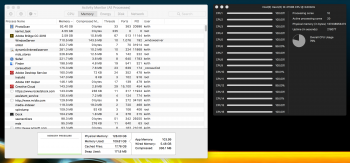For Photoshop, my understanding is that you need
The fastest CPU (highest clock speed, not core count)
Lots of RAM (if you need to deal with large size image)
Lowest latency SSD (more or less the same for most NVMe SSD)
GPU performance is not that relevant. Only few filters can use GPU acceleration. And the performance difference is a matter of second, not that significant overall.
So, if for any reason you want the iMac Pro but not the normal iMac. Go for the fastest turbo boost CPU, disregard the core count (they are all way more than enough for Photoshop).
GPU doesn't really matter, both are overkill
If you plan to use external storage, this can become a huge bottleneck and slow down everything, which totally defeat the purpose of spending so much money on an iMac Pro, you better think twice before doing that. Of course, if just for storage, and you always keep your current project on the internal drive, then everything will be fine.
RAM, as much as you can afford (unless you plan to void the warranty and upgrade it by yourself).
TBH, it make much more sense to buy the iMac (not pro), Quad core i7 Turbo 4.5GHz (and can really reach 4.5. So far, I haven't seen a capture that the 10 core iMac Pro can really reach that speed), 64GB RAM (can upgrade by yourself to lower the cost), 1TB SSD (or above as per your usage). This should give you a virtually same Photoshop performance machine as an iMac Pro (10 core turbo 4.5GHz, 64GB RAM, 1TB SSD, Verga 56), but ~25% cheaper.
Of course, if money is not an issue, then I will go for iMac Pro, with 128GB RAM and Vega 64. Just in case Adobe update their apps to benefit from more from GPU acceleration and more VRAM. Also, 128GB RAM can help to let most recently used data stay in the RAM as cache to further speed up the whole process.