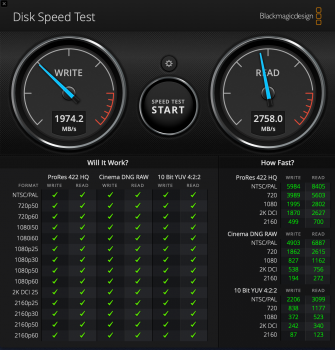Wondered if there are any iMac Pro users out there who went through a similar thought process trying to decide on which to get.
So so background... Here's my main day to day uses / tasks-
- FCPX / Compressor: TV / Film and Web delivery (2k delivery mostly but shoot in 10bit 4k - though moving to 4K soon is inevitable.)
- Adobe suite - but mainly PS / AI / AU / ID
- Logic Pro X - For scoring and some audio post for larger TV / Film stuff
- RX7 Audio suite
- Resolve / Fusion
- I do all kinds of other print / web / digital content on a daily basis too
My main machine at the moment (Please don't laugh!) - is a 2012 cMBP with a couple of SSDs in it. Amazed it still holding up
So my thinking is this:
iMac
i9 / 40GB Ram / 1TB SSD / Vega 48
Pros:
- Price
- Cheaper memory upgrade
Cons:
- 1 Thunderbolt Lane
- Non EEC memory
- Slow'ish USB3
- No 1000 gigabit ethernet option
- Possibly noisier and hotter than the iMac Pro
Price in NZ going to be about $4500 NZD
iMac Pro
8 Core / 32GB RAM / 1TB SSD / VEGA 56
Pros:
- 2 Thunderbolt lanes
- 1000 gigabit ethernet
- EEC Memory
- Quieter and Cooler
Cons:
- Price. I could put the difference towards a new MBP
- Comes with 32GB EEC but upgrading is going to be expensive
Price is going to cost over $8,200 here in NZ - Shame there is no refurb / discounted options in NZ easily available.
Summary:
Going to setting this up in a studio on a network eventually with a 1000gb Ethernet NAS etc. Currently use Samsung T5's as video project / scratch disks.
Not really concerned about the cost as this is a work machine that pays for itself quite quickly. What I'm hesitant about / are curious about is:
- Getting the cheaper iMac option will still be a massive performance increase over my current set up - and that would enable me to have some more funds to go towards a new MBP or even a new Mac Pro when they are released
- I've had Mac Pros in the past and love the stability / longevity of performance - But I'm curious to see what experiences people in a similar situation have had working with the new iMac Pros
- There may be a new iMac Pro shortly? - But I guess there won't be a massive performance gain in the next gen iMac Pro? - If they are likely to be similar in performance, then I would be less hesitant on pulling the plug on one now.
I've not discounted the Mac Mini at the moment either.
If the new iMac had 4 thunderbolt ports I wouldn't hesitate, but because I may add an eGPU fairly soon to the setup - together with some thunderbolt storage, I'm not sure a single lane on the new iMacs would cut-it. Anyone on a new iMac run an eGPU / Thunderbolt storage.
Would love to know your thoughts before I place an order later this week.
So so background... Here's my main day to day uses / tasks-
- FCPX / Compressor: TV / Film and Web delivery (2k delivery mostly but shoot in 10bit 4k - though moving to 4K soon is inevitable.)
- Adobe suite - but mainly PS / AI / AU / ID
- Logic Pro X - For scoring and some audio post for larger TV / Film stuff
- RX7 Audio suite
- Resolve / Fusion
- I do all kinds of other print / web / digital content on a daily basis too
My main machine at the moment (Please don't laugh!) - is a 2012 cMBP with a couple of SSDs in it. Amazed it still holding up
So my thinking is this:
iMac
i9 / 40GB Ram / 1TB SSD / Vega 48
Pros:
- Price
- Cheaper memory upgrade
Cons:
- 1 Thunderbolt Lane
- Non EEC memory
- Slow'ish USB3
- No 1000 gigabit ethernet option
- Possibly noisier and hotter than the iMac Pro
Price in NZ going to be about $4500 NZD
iMac Pro
8 Core / 32GB RAM / 1TB SSD / VEGA 56
Pros:
- 2 Thunderbolt lanes
- 1000 gigabit ethernet
- EEC Memory
- Quieter and Cooler
Cons:
- Price. I could put the difference towards a new MBP
- Comes with 32GB EEC but upgrading is going to be expensive
Price is going to cost over $8,200 here in NZ - Shame there is no refurb / discounted options in NZ easily available.
Summary:
Going to setting this up in a studio on a network eventually with a 1000gb Ethernet NAS etc. Currently use Samsung T5's as video project / scratch disks.
Not really concerned about the cost as this is a work machine that pays for itself quite quickly. What I'm hesitant about / are curious about is:
- Getting the cheaper iMac option will still be a massive performance increase over my current set up - and that would enable me to have some more funds to go towards a new MBP or even a new Mac Pro when they are released
- I've had Mac Pros in the past and love the stability / longevity of performance - But I'm curious to see what experiences people in a similar situation have had working with the new iMac Pros
- There may be a new iMac Pro shortly? - But I guess there won't be a massive performance gain in the next gen iMac Pro? - If they are likely to be similar in performance, then I would be less hesitant on pulling the plug on one now.
I've not discounted the Mac Mini at the moment either.
If the new iMac had 4 thunderbolt ports I wouldn't hesitate, but because I may add an eGPU fairly soon to the setup - together with some thunderbolt storage, I'm not sure a single lane on the new iMacs would cut-it. Anyone on a new iMac run an eGPU / Thunderbolt storage.
Would love to know your thoughts before I place an order later this week.