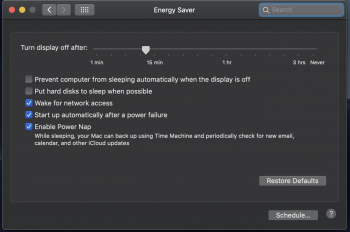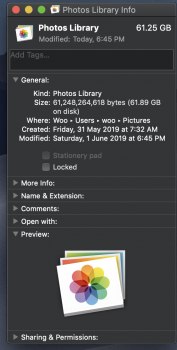I update this not here because Apple community continuously delete my post..
I bought this last Feb and ever since I had a problem with this. It nearly killed me several times so stressful over 16 months not solving problem. I have been talking to apple care senior consultant but his answer is engineering team want more data... Are there any engineering team here in Apple? I changed some of the parts twice and got whole new iMac pro 2 months ago but I have the same problem going on. Last night I went to Genius but they said after testing the computer no problem with that so I need to talk to Apple care.. what the.. What I found is that I can use this without using Photo app. I tested several times in 2 separate disks - one for my working environment and one for factory setting. I think the problem is related to video card and that connect seriously with Photo app. Whenever I imported the photo from my iPhone, the problems occurred. So I deleted the photo library and not used it. then no problem at all. I have test with my friends phone and still got the problem. Funny thing is that over $10,000 machine cannot run Photo app properly. I seriously want to refund this stupid machine. I am so tired of thing like sending data to engineering team and got the answer with NO PROBLEMS!! Why are they testing by themselves instead of asking customer sending data? My iMac pro have the maximum specs with 64 RAM. I want some of you who have the same problems test the computer just deleting Photo library. I should call the Apple care again today to talk about the issue. Really hate service quality and their mind treating customer. I hope they admit the error and refund the computer soon.
I bought this last Feb and ever since I had a problem with this. It nearly killed me several times so stressful over 16 months not solving problem. I have been talking to apple care senior consultant but his answer is engineering team want more data... Are there any engineering team here in Apple? I changed some of the parts twice and got whole new iMac pro 2 months ago but I have the same problem going on. Last night I went to Genius but they said after testing the computer no problem with that so I need to talk to Apple care.. what the.. What I found is that I can use this without using Photo app. I tested several times in 2 separate disks - one for my working environment and one for factory setting. I think the problem is related to video card and that connect seriously with Photo app. Whenever I imported the photo from my iPhone, the problems occurred. So I deleted the photo library and not used it. then no problem at all. I have test with my friends phone and still got the problem. Funny thing is that over $10,000 machine cannot run Photo app properly. I seriously want to refund this stupid machine. I am so tired of thing like sending data to engineering team and got the answer with NO PROBLEMS!! Why are they testing by themselves instead of asking customer sending data? My iMac pro have the maximum specs with 64 RAM. I want some of you who have the same problems test the computer just deleting Photo library. I should call the Apple care again today to talk about the issue. Really hate service quality and their mind treating customer. I hope they admit the error and refund the computer soon.