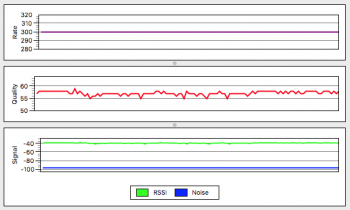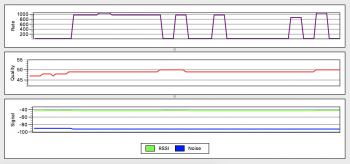Do anyone else here see their iMac Pro have poor Tx rate with WiFi connection? For some reason my iMac Pro with UniFi UAP‑AC‑HD is experiencing extremely slow Tx rate... My old iMac at the same location can get 1300Mbps while iMac Pro can negotiate to a rate between 6Mbps and 130Mbps...
You can check the detail information about WiFi connection by pressing option and click the WiFi icon.

You can check the detail information about WiFi connection by pressing option and click the WiFi icon.