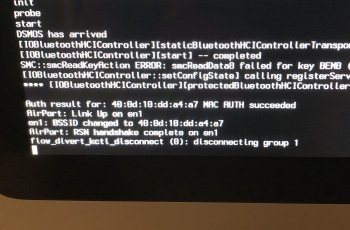my 2008 iMac is in a constant reboot loop.
I’ve tried all kinda of steps... starting in different modes etc, with no luck.
In verbose mode, the reboot happens at the point in the attached picture.
Can anyone decipher the issue for me?
Thanks.
I’ve tried all kinda of steps... starting in different modes etc, with no luck.
In verbose mode, the reboot happens at the point in the attached picture.
Can anyone decipher the issue for me?
Thanks.