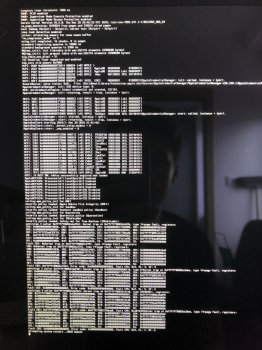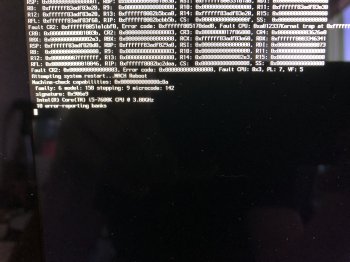Hello, I was using my iMac as usual today - did some work in Mac OS X, then booted through bootcamp to Windows and played some PUBG. Suddenly, in the middle of the game (few minutes in), the iMac froze. I waited for couple of seconds and since nothing was happening, I decided to turn it off and on again.
Since then, I was not able to boot. Both Windows and Mac booting never went through. I tried going into recovery screen using CMD + R keys but was not able to do so (it seemed to ignore this keybind and went straight to booting into Mac OS X). After few more attempts to make the iMac work (resetting SMC, NVRAM, basically anything I could possibly find on the internet), things got suddenly even worse.
After one of the reboots, the screen stayed black. Now when I turn the iMac on, I can hear the fan and HDD spinning, but thats about it. Screen stays black and nothing happens.
Have you ever had similar issue? I would be really glad if you guys could help me out here, the iMac is not under warranty anymore and I cannot imagine buying a new one now since this one was very expensive. Thank you.
Since then, I was not able to boot. Both Windows and Mac booting never went through. I tried going into recovery screen using CMD + R keys but was not able to do so (it seemed to ignore this keybind and went straight to booting into Mac OS X). After few more attempts to make the iMac work (resetting SMC, NVRAM, basically anything I could possibly find on the internet), things got suddenly even worse.
After one of the reboots, the screen stayed black. Now when I turn the iMac on, I can hear the fan and HDD spinning, but thats about it. Screen stays black and nothing happens.
Have you ever had similar issue? I would be really glad if you guys could help me out here, the iMac is not under warranty anymore and I cannot imagine buying a new one now since this one was very expensive. Thank you.