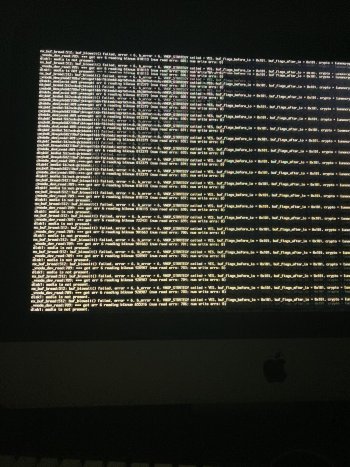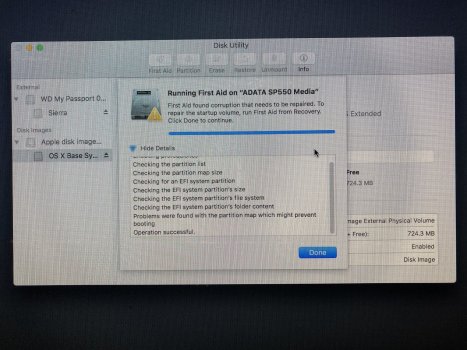UPDATE:
Looks like partition map blah blah, but I don’t have a recovery partition, so not sure how that’s gonna happen. CTRL-OPTION-R doesn't work
-----
It would progress bar then shut down. 3-chime didn’t make a difference. booting to a HS installer thumb drive works, but disk utility just hangs at "Loading Disks"
Probably a bad SSD.
It’s a 2010 i5, 16GB RAM. 250gb SSD.
Verbose mode shows this:
Looks like partition map blah blah, but I don’t have a recovery partition, so not sure how that’s gonna happen. CTRL-OPTION-R doesn't work
-----
It would progress bar then shut down. 3-chime didn’t make a difference. booting to a HS installer thumb drive works, but disk utility just hangs at "Loading Disks"
Probably a bad SSD.
It’s a 2010 i5, 16GB RAM. 250gb SSD.
Verbose mode shows this:
Attachments
Last edited: