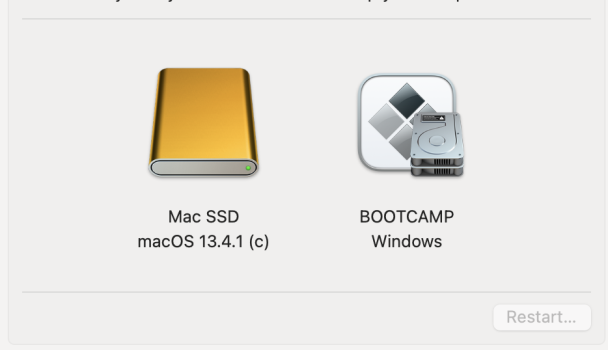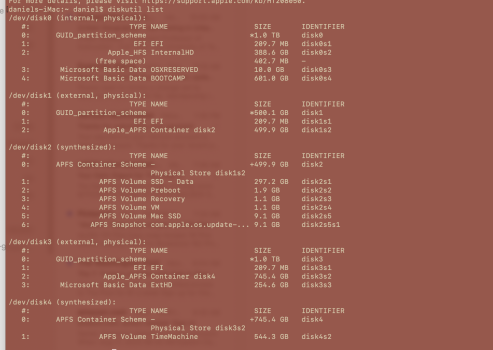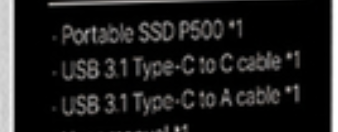Hello everyone,
I’m running a Late 2015 27” iMac with 16GB of ram, i5-6500, R9 390m with a Fusion Drive and macOS Monterey.
The Fusion Drive has proven to be a bit problematic - it suffers loads of freezes and the read speed falls to below 1mbps.
I decided to get a Netac Z Slim usb SSD to run the iMac until I can save some money and do an inside upgrade(Nvme cpu ssd).
At first it was great, it worked like a charm - even though the boot was always weirdly long. Approx 2/5 mins at first.
After using it for some time - the boot time goes up to over 10 mins even 15 mins sometimes - which obviously is very problematic.
What makes this unbearable is that the computer does not wake from sleep. When I try to wake it up - the backlight goes on - no image - and then it crashes. Sometimes I get a message “your computer has been restarted because of an error” sometimes not.
I tried running commands to turn off hibernation and sleep hoping it would fix the issue - it didn’t.
I have been trying to find out more information about these issues but I couldn’t really find anyone experiencing similar issues to me.
At one point I thought maybe the ram was to blame ? But I run memtest86 on each of the ram sticks and no errors were found.
I would appreciate any help!
I’m running a Late 2015 27” iMac with 16GB of ram, i5-6500, R9 390m with a Fusion Drive and macOS Monterey.
The Fusion Drive has proven to be a bit problematic - it suffers loads of freezes and the read speed falls to below 1mbps.
I decided to get a Netac Z Slim usb SSD to run the iMac until I can save some money and do an inside upgrade(Nvme cpu ssd).
At first it was great, it worked like a charm - even though the boot was always weirdly long. Approx 2/5 mins at first.
After using it for some time - the boot time goes up to over 10 mins even 15 mins sometimes - which obviously is very problematic.
What makes this unbearable is that the computer does not wake from sleep. When I try to wake it up - the backlight goes on - no image - and then it crashes. Sometimes I get a message “your computer has been restarted because of an error” sometimes not.
I tried running commands to turn off hibernation and sleep hoping it would fix the issue - it didn’t.
I have been trying to find out more information about these issues but I couldn’t really find anyone experiencing similar issues to me.
At one point I thought maybe the ram was to blame ? But I run memtest86 on each of the ram sticks and no errors were found.
I would appreciate any help!