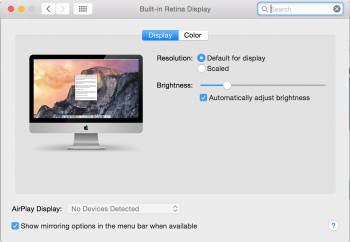iMac with Yosemite 10.10.5 shows blurry responsive email created at the average 72dpi/650 pixels wide. It is blurry on desktop and also blurry when received as email. The only work around I've found is to create responsive email at 150dpi and force to 650 pixels wide in Dreamweaver for it to be clear on iMac in Yosemite. Blurred in both Safari and Chrome.
Got a tip for us?
Let us know
Become a MacRumors Supporter for $50/year with no ads, ability to filter front page stories, and private forums.
iMac shows blurry emails
- Thread starter RBR1
- Start date
- Sort by reaction score