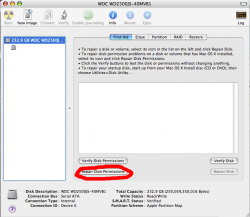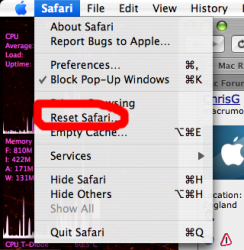Hi all,
I have a 20" intel iMac. Everything was super fast and nice since I bought it last February.
I recently "software updated" to 10.4.8 and since then it seems slower, groggy, and Safari crashes regularly.
Is this a known issue or is it just me? Is there anyway to uninstall 10.4.8? Or, can anyone recommend a utility to help diagnose the problem?
boxlight
I have a 20" intel iMac. Everything was super fast and nice since I bought it last February.
I recently "software updated" to 10.4.8 and since then it seems slower, groggy, and Safari crashes regularly.
Is this a known issue or is it just me? Is there anyway to uninstall 10.4.8? Or, can anyone recommend a utility to help diagnose the problem?
boxlight