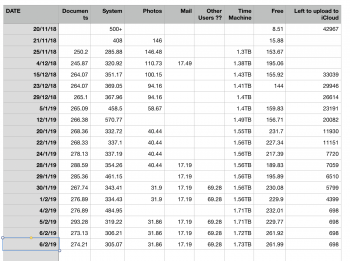Hi,
I have come very close to chucking my iMac out of the window because it was going so slowly. I have a lot of photos stored on there and do quite a bit of short film video editing. I also have a lot of other documents but store them on Dropbox (1tb plan)
In November, after many calls to the Apple call centre in Cork, Ireland, I bit the bullet and decided to pay for iCloud storage too. My Mac has been very slowly uploading since then and using the iMac has become nigh on impossible.
I bought a MacBook Pro because I still need to work. I have been keeping an eye on the upload progress on the iMac and have noticed some rather strange numbers, given that I'm not using the Mac.
Take a look at the attached screenshot. I've checked twice today and done nothing between times. The photos have stopped uploading too. This is SOOOO frustrating, does anyone have any ideas what might be going on?
There is no way "other users" uses 68gb, it's my daughter, and she hates the Mac because it's so slow.
I don't know why my external back up (time machine) is getting bigger?
How can 'system' files take up over half of the memory (see December with 570gb one day)
The 'documents' folder seems to fluctuate with no rhyme or reason...
I have come very close to chucking my iMac out of the window because it was going so slowly. I have a lot of photos stored on there and do quite a bit of short film video editing. I also have a lot of other documents but store them on Dropbox (1tb plan)
In November, after many calls to the Apple call centre in Cork, Ireland, I bit the bullet and decided to pay for iCloud storage too. My Mac has been very slowly uploading since then and using the iMac has become nigh on impossible.
I bought a MacBook Pro because I still need to work. I have been keeping an eye on the upload progress on the iMac and have noticed some rather strange numbers, given that I'm not using the Mac.
Take a look at the attached screenshot. I've checked twice today and done nothing between times. The photos have stopped uploading too. This is SOOOO frustrating, does anyone have any ideas what might be going on?
There is no way "other users" uses 68gb, it's my daughter, and she hates the Mac because it's so slow.
I don't know why my external back up (time machine) is getting bigger?
How can 'system' files take up over half of the memory (see December with 570gb one day)
The 'documents' folder seems to fluctuate with no rhyme or reason...