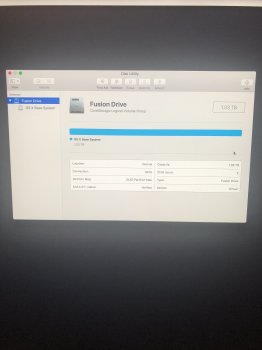Hi guys, I’m sure this has been mentioned before but I’m really hoping someone can help.
I bought a second hand 2017 imac and as it had a load of rubbish on there from the previous owner I wanted to do a fresh install. After erasing the hard drive I am getting the following error when trying to reinstall macOS ‘the operation couldn’t be completed. Permission denied’ I believe this to be because my entire fusion drive is now ‘OS X Base System’ and I am unable to erase this again as it’s greyed out (see screenshot) I have also tried to partition this but it keeps failing. Essentially I have no ‘Macinto HD’ and I believe that is why I can’t install macOS. I’m pretty stuck, can anyone help?
I bought a second hand 2017 imac and as it had a load of rubbish on there from the previous owner I wanted to do a fresh install. After erasing the hard drive I am getting the following error when trying to reinstall macOS ‘the operation couldn’t be completed. Permission denied’ I believe this to be because my entire fusion drive is now ‘OS X Base System’ and I am unable to erase this again as it’s greyed out (see screenshot) I have also tried to partition this but it keeps failing. Essentially I have no ‘Macinto HD’ and I believe that is why I can’t install macOS. I’m pretty stuck, can anyone help?