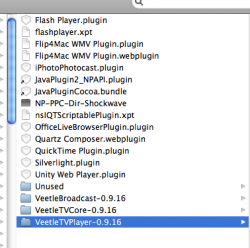I have a 2009 24" imac, and in the past week sufring on the web is almost unbearable no matter what browser I'm using, theres nothing wrong with my connection as ive an iphone and an ipad and they both work fine.
On certain websites it will not even load the page properly on others it takes forever (including this on). Ive unistalled flash and its still the same, any suggestions???
i read somewhere this could be to do with the router but I have no idea what do if it is.
On certain websites it will not even load the page properly on others it takes forever (including this on). Ive unistalled flash and its still the same, any suggestions???
i read somewhere this could be to do with the router but I have no idea what do if it is.