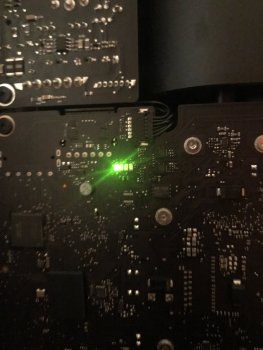Hey guys!
So first off I got this iMac from a friend that was not working on and the screen was completely broken(see attached photos)
I recently tried to see if I could fix this and use it as a everyday desktop!
PROBLEM is I have no idea what I’m doing!
So I got the screen out and saw that a green light was coming on at the logic board(see attached photo) I also connected it to a external screen but still it’s blank
WHEN I PRESS THE POWER ON BUTTON I DONT HEAR THE CHIME BUT WHEN I PRESS IT A NEXT GREEN LIGHT BLINKS!
PLEASE COULD SOMEONE HELP ME IN FIXING THIS!
So first off I got this iMac from a friend that was not working on and the screen was completely broken(see attached photos)
I recently tried to see if I could fix this and use it as a everyday desktop!
PROBLEM is I have no idea what I’m doing!
So I got the screen out and saw that a green light was coming on at the logic board(see attached photo) I also connected it to a external screen but still it’s blank
WHEN I PRESS THE POWER ON BUTTON I DONT HEAR THE CHIME BUT WHEN I PRESS IT A NEXT GREEN LIGHT BLINKS!
PLEASE COULD SOMEONE HELP ME IN FIXING THIS!