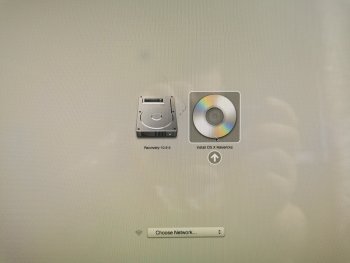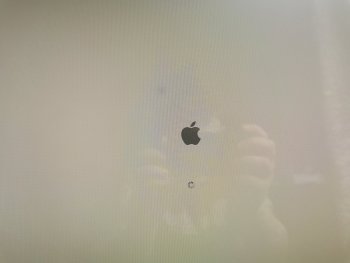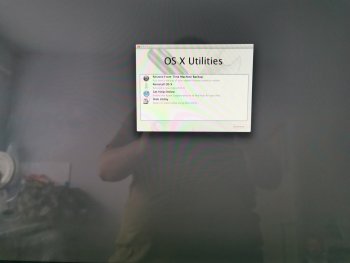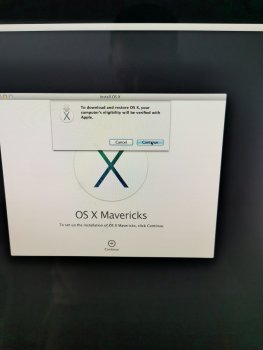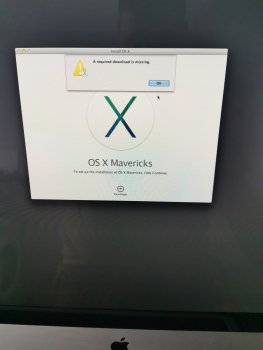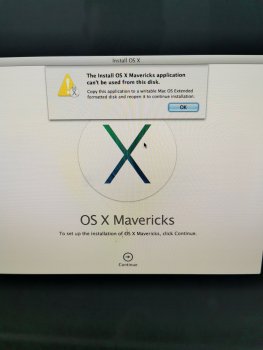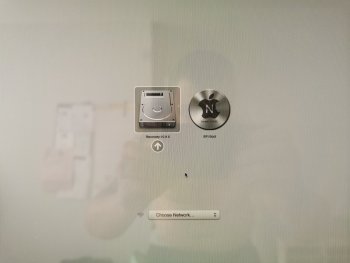Hello all
Fist post here! I need some help
I have a apple mac which is currently stuck on disk utlitly. I have tried reinstall from internet.. File download missing
I also have a disc (mavericks) I have tried to restart and press alt then comes up recovery HD or CD drive. I press the CD drive then apple logo appears and then goes back into disk utility??
Any help would be useful
Scott
Fist post here! I need some help
I have a apple mac which is currently stuck on disk utlitly. I have tried reinstall from internet.. File download missing
I also have a disc (mavericks) I have tried to restart and press alt then comes up recovery HD or CD drive. I press the CD drive then apple logo appears and then goes back into disk utility??
Any help would be useful
Scott