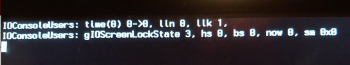I went to help a friend with an issue she was having with her:
Mid 2011 27" iMac 4GB i5 running OS 10.12.3 (Sierra)
She wanted to try Photoshop so I downloaded the trial and the computer completely and totally froze on install.
As such I had to force restart the machine (something I never like doing while installing).
Since then the computer will not fully restart... It goes through this same cycle every time:
I have tried the following:
Any suggestions on how to fix this quickly would be greatly appreciated.
Mid 2011 27" iMac 4GB i5 running OS 10.12.3 (Sierra)
She wanted to try Photoshop so I downloaded the trial and the computer completely and totally froze on install.
As such I had to force restart the machine (something I never like doing while installing).
Since then the computer will not fully restart... It goes through this same cycle every time:
1: Chimes
2: Grey screen with Apple Logo
3: Dark progress bar (for startup) freezes around the 3/4 mark
4: Screen flickers Black
5: Grey screen come back but then dims to dark grey (like it would before it would sleep)
6: Screen goes totally black with spinning wheel (not the beach ball but the hollow spinning grey wheel) flicking on and off. the cursor is also visible at times on screen in the top left corner...
7: Never moves beyond that point.
2: Grey screen with Apple Logo
3: Dark progress bar (for startup) freezes around the 3/4 mark
4: Screen flickers Black
5: Grey screen come back but then dims to dark grey (like it would before it would sleep)
6: Screen goes totally black with spinning wheel (not the beach ball but the hollow spinning grey wheel) flicking on and off. the cursor is also visible at times on screen in the top left corner...
7: Never moves beyond that point.
I have tried the following:
A: Reset SMC and PRAM
B: Command - R reinstalled Sierra
C: Ran "first aid" on HD (HD passed)
B: Command - R reinstalled Sierra
C: Ran "first aid" on HD (HD passed)
Any suggestions on how to fix this quickly would be greatly appreciated.
Last edited: