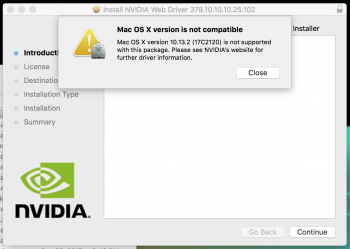hi, I am about to buy an iMacPro for 4k video editing. I am also a game enthusiast for gaming, so am excited about the power iMacPro that would probably give for 4k gaming.
Having surfed the net and youtube, it appears that iMacPro is not very steady on giving 4k @60fps in win 10 under bootcamp as crappy driver by AMD. Therefore, I think of an iMacPro plus eGPU with GTX1080ti which give very steady power for 4k gaming.
what say you about this combination? Is it able to play the game on iMacPro display by the eGPU?
Having surfed the net and youtube, it appears that iMacPro is not very steady on giving 4k @60fps in win 10 under bootcamp as crappy driver by AMD. Therefore, I think of an iMacPro plus eGPU with GTX1080ti which give very steady power for 4k gaming.
what say you about this combination? Is it able to play the game on iMacPro display by the eGPU?
Last edited: