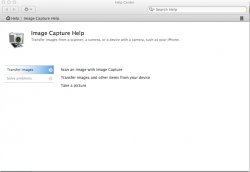Could anyone elaborate on this application/process? I see it in my Activity Monitor, and I have no idea what it is. I have Googled high and low, only to come here knowing less.
Does everyone have this application? For me it is located in MacHD>Library>ImageCapture>Support
If so is it in your Active Processes?
Does everyone have this application? For me it is located in MacHD>Library>ImageCapture>Support
If so is it in your Active Processes?