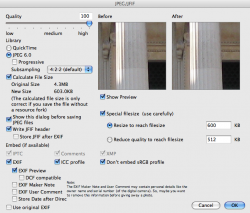Just switching from a PC to Mac and not looking back too much. While I can run some PC applications on the WinXP side, I prefer to run as much as possible on the Mac side. That said, I have been using Photoshop for (among other things) resizing an image by simply restricting its pixel diminsions, thus reducing its file size. I can also use the same edit area to get the image down to any specific final print size.
I'm told this type of editing isn't possible using iPhoto or Aperture. Can this be done using Photoshop Elements?
Thanks. Trying to learn before wasting $100.
I'm told this type of editing isn't possible using iPhoto or Aperture. Can this be done using Photoshop Elements?
Thanks. Trying to learn before wasting $100.