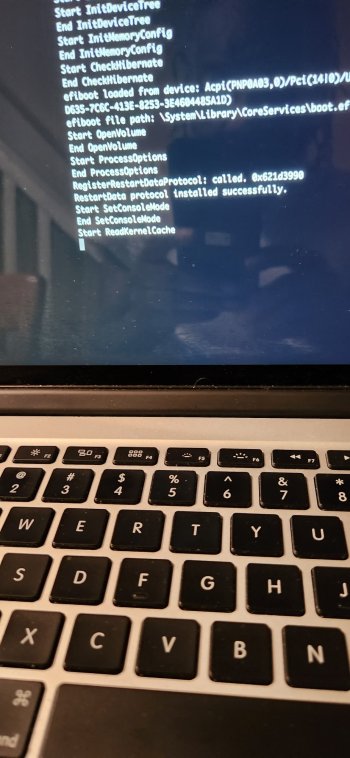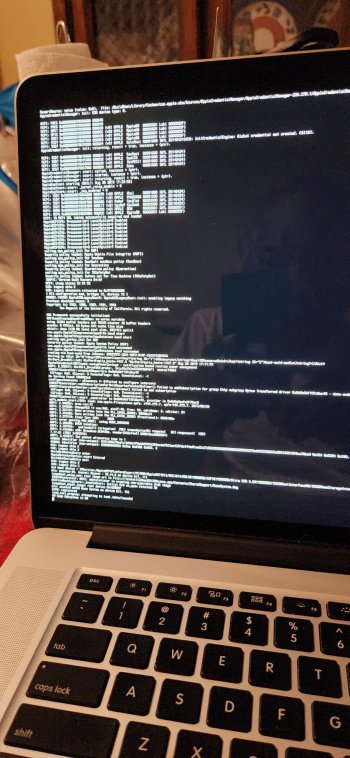It looks like you've shared two images of the boot process with writing on the screen from your MacBook Pro 2015. This kind of text is often associated with verbose boot mode or some system logging during boot and shutdown.
Here are a few things you can try to troubleshoot or reduce the visibility of this:
- Verbose Mode: You might have entered the macOS "Verbose Mode," which displays detailed startup and shutdown logs. To disable this:
- Open Terminal and type: sudo nvram boot-args="" and press Enter.
- Restart your Mac to see if it resolves the issue.
- Reset PRAM/NVRAM: Sometimes this helps resolve boot-related display issues:
- Shut down your Mac.
- Turn it on and immediately press and hold Option + Command + P + R for about 20 seconds.
- Startup Disk Selection: Make sure your startup disk is set correctly.
- Go to System Preferences → Startup Disk and ensure the correct disk is selected.
- Safe Mode: Boot into safe mode to see if the issue persists:
- Restart your Mac and hold the Shift key until you see the login window.